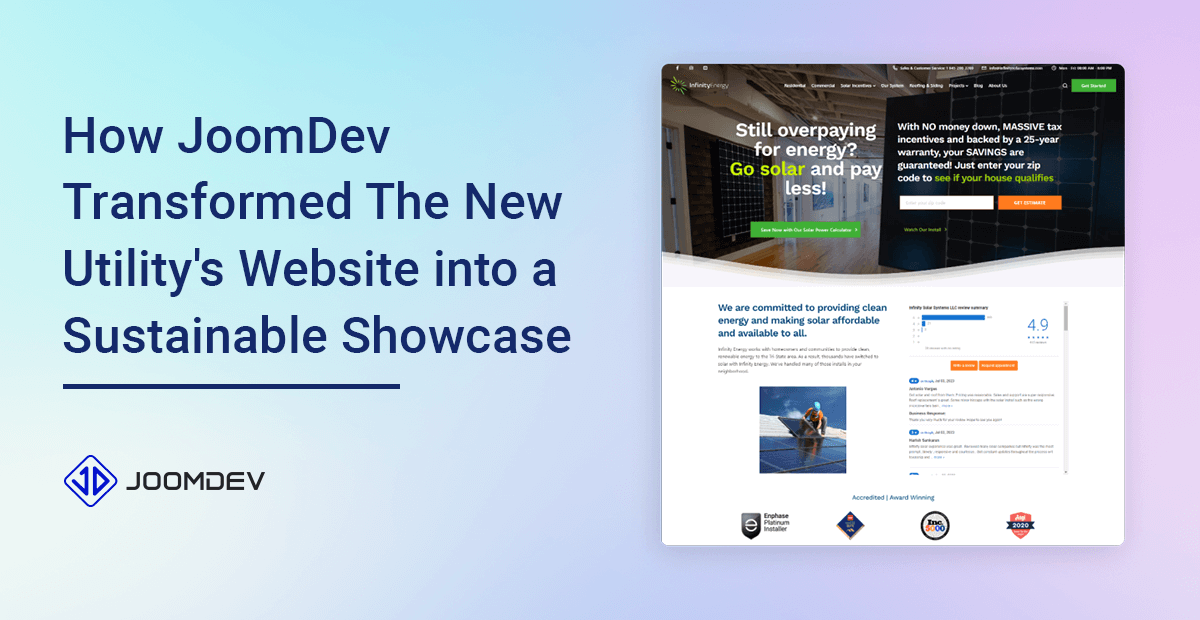
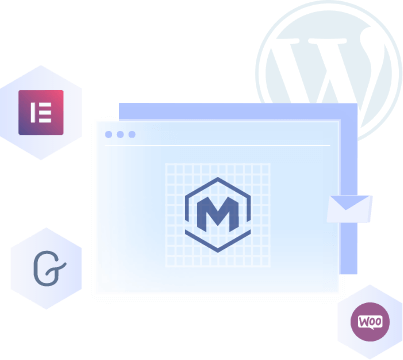

Our Clients








Aligning your business requirements with Joomla Capabilities is one of our fortes.

Supercharging WordPress websites to empower business is our another strong suit.

Our end-to-end LMS services are ready to fuel learning success at your organization.

We are one stop solutions for a wide range of mobile app development solutions.

We are skilled in design and development of ADA compliant websites.

Our team of experts will bring your expectations into a powerful ecommerce store.

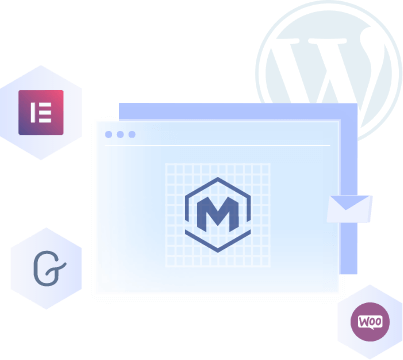













Achilles TzoulafisInfinity Solar Systems

Matthew HildebrandInfinity Roofing







© 2023 JoomDev. All Rights Reserved.
