Before we start reviewing popular tools, let’s define why we program in JavaScript and why JavaScript has become such a promising technology.
Online businesses have to work in a highly competitive environment, develop their online platforms, constantly be present in the network, and hold the user’s attention. The adaptive layout is widely used and new features of HTML5 and CSS3 allow you to create dynamic and interactive sites. All this is done in order to improve the user experience, giving site visitors a sense of comfort and positive emotions.
A regular Website or mobile app is just a convenient means of delivering content (information) to the end-user. To do this, more and more sophisticated methods are being invented. Customers want to ensure portability between platforms and devices in order to deliver their content to users in the most efficient and fastest ways. Such concepts as Single Page Applications (SPA) and Progressive Web Applications (PWA) have emerged.
JavaScript provided asynchrony and speed, it allowed transferring part of the program logic to the client. Now web applications, that are distributed by their nature, can even save their state and run offline.
Currently, entire technology stacks are used in the development, such as LAMP, MEAN, RoR. And each of them contains JavaScript.
The technology race will continue for a long time, but JavaScript still leads as a universal and powerful programming tool, since there is no replacement for it at the moment.
IDEs for Modern JavaScript Developers
Choosing the Development Environment for the Team and Freelancer
A big team is usually inert, the selection process, subsequent implementation, and configuration of new software can be quite difficult and can take 2 – 3 months.
There is no time to experiment in the company, but you need to install the same tools for everyone, which will make it easier for a group of programmers to share the results of their work, for improving the efficiency of the entire team.
An independent developer adapts faster and can afford to constantly look for something new and use a variety of tools, but this is highly undesirable.
It is proved that changing the type of activity and frequently switching the context significantly reduces productivity. Therefore, it is better for freelancers to show freedom and creativity by working on their own original ideas, rather than endlessly configuring their working environment.
So, a good IDE should provide all the tools for creating JavaScript applications immediately after installation, as well:
- Actively develop and be supported by programmers, taking into account the dynamism of JavaScript and the entire sphere of WEB development;
- Support the maximum of technologies and languages to be ideally suited for cross-technology projects;
- Suit both a programmer working alone and a team with a thousand developers.
Later in the article, we will look at several such IDEs that can provide smooth operation in the JS ecosystem right out of the box.
Visual Studio Code
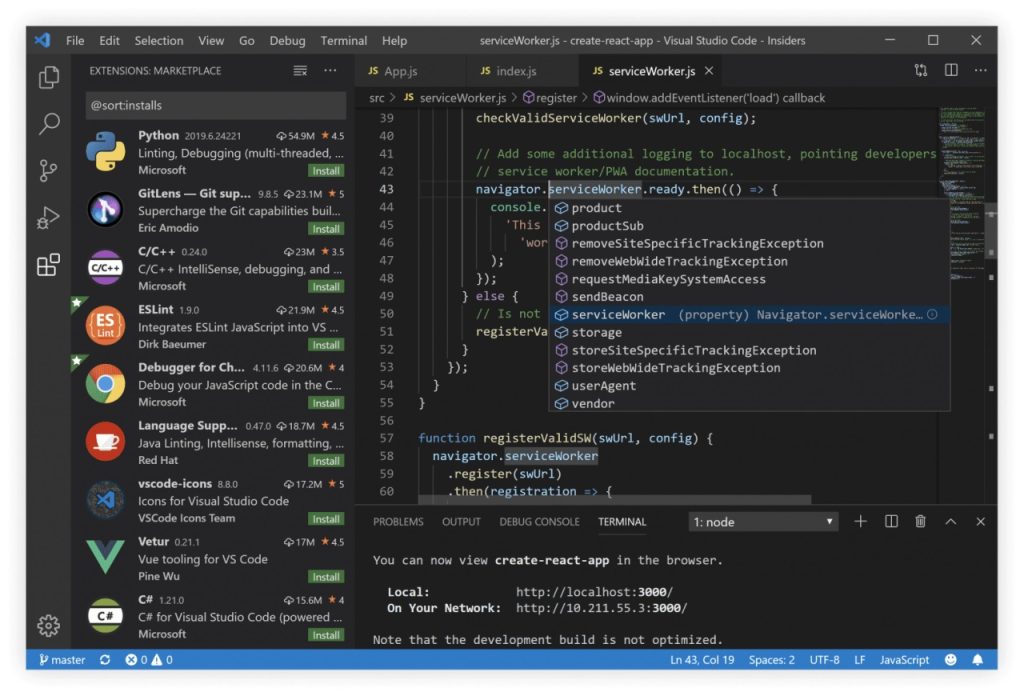
VSC is a free code editor that supports JavaScript and Node without installing additional extensions.
Thanks to the natively built-in advanced functionality, such as debugging Node applications, tools for working with Git, and the built-in console, Visual Studio Code can be considered a Node IDE.
Programming in VSC is assisted by a set of features called IntelliSense. It is code completion and editing hints – something that many editors and IDEs lack.
Working in VSC, you can quickly get information about the code by pressing Ctrl + Space or immediately after entering the dot symbol in the case of JavaScript.
In VSCode, there is a concept of workspace – it is open files and the folder where you work, that is, your current project.
Therefore, there are two types of settings: user settings, which operate globally, and workspace settings, which are stored together with project files, so it is simpler to transfer them to other developers in the team.
This editor makes it easy to edit configuration files and run NPM scripts that automate project management.
The built-in terminal uses your working folder as the current directory. It facilitates work with the command line, eliminating the need to navigate the file system when executing commands.
The program has an integrated extension manager to quickly add the support for any functionality that a WEB developer might need.
Just with a couple of clicks, we add support for PHP, Python, FTP, and database management, and, of course, a lot of packages to speed up work with JavaScript frameworks that provide the ability to use snippets and syntax highlighting.
Once the JavaScript programmer is familiar with the interface and basic features of VSCode, he can immediately install ESLint.This useful extension will save you from errors and help you write clean JavaScript code, regardless of what frameworks you plan to use in the future.
It is very easy to start working in VSC – the Internet space is filled with articles and lessons on this editor, you will find descriptions of all extensions on the official website of the program or in the blogs of programmers.
WebStorm
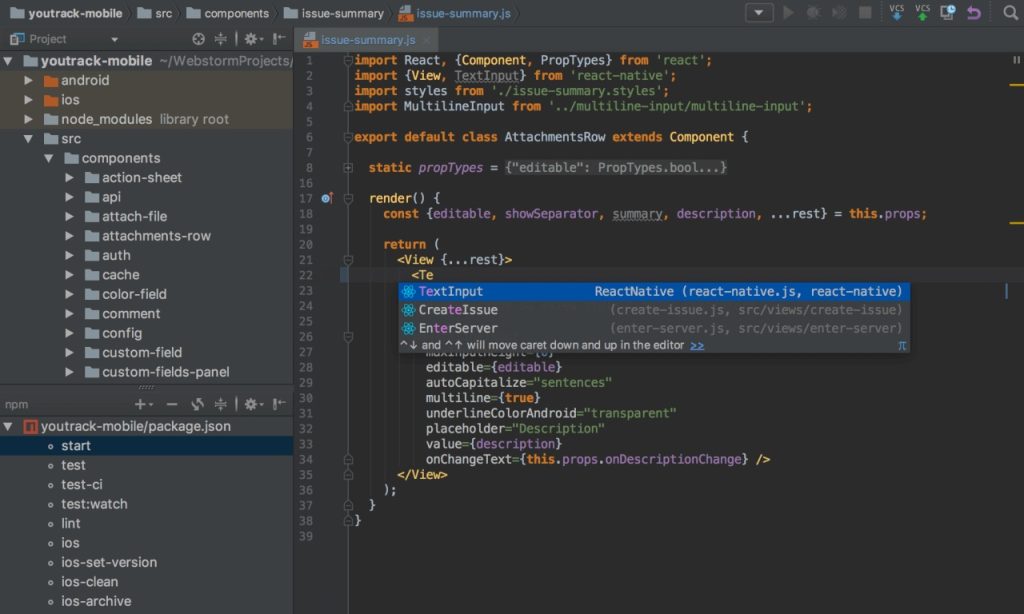
WebStorm is created specifically for JavaScript developers, it has the richest set of features. This is the most expensive IDE described in this article, but there is a free trial for 30 days, it is enough to test all the features of the application.
In this development environment, you can freely use JavaScript, TypeScript, CoffeeScript, HTML, and CSS. The server side of applications can be created using full NodeJS support.
In addition, Electron is used to create desktop applications, as well as React Native and Cordova for mobile development.
All this functionality is included in the program by default, and no additional plugins need to be installed.
The program editor provides advanced features for working with source code. Auto-complete and instant code information is available.
Just press Ctrl + Q to get a pop-up window with brief documentation on the current item in the editor. This works with JavaScript functions and classes, as well as HTML tags and CSS attributes.
Creating the client-side of applications is significantly accelerated thanks to the support of the frameworks: React, Angular, and Vue. The syntax of the Handlebars and Mustache template systems is also fully supported.
For professional developers, it is possible to flexibly configure and use one of the version control systems: Git, Mercurial, Perforce, or Subversion.
You can perform refactoring, safely modify code, change the structure of the project directory, rename classes, functions, or files in your program.
WebStorm will provide you with convenient ways to configure hosting access when deploying a project and the ability to work with both local and remote servers, interacting via FTP/SFTP/FTPS.
CodeLobster IDE
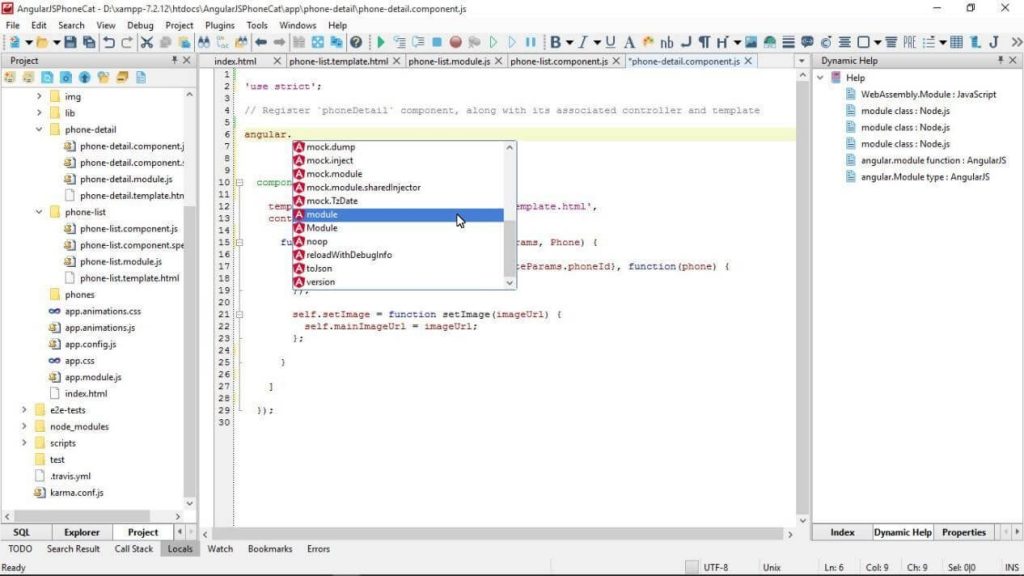
CodeLobster – a cross-platform development environment for programming using HTML, CSS, JavaScript, PHP, Perl, Python, and Ruby.
The program has a classic user interface, all settings are collected in one place, you do not need to spend time on learning or preparing the IDE to work.
The cost of the license is moderate, but the program can be used for free, and in any case, you get an instant autocomplete and all the other advantages of a fast and comfortable editor.
CodeLobster provides comprehensive code assistance and quick access to reference information on pure JavaScript, Node, and frameworks.
Tooltips provide brief information when you hover your mouse over a code element in the editor. At the same time, contextual dynamic help works. This allows you to use official documentation at any time, just open the “Dynamic Help” tab.
Automatic formatting allows you to format the source code according to predefined rules when performing copy-paste operations.
This is good for both small teams and large businesses when the code design meets the company’s standards before committing to the version control system.
The IDE supports Git and visual tools for working with it. FTP-client and MySQL-manager allow you to interact with remote resources – manage the database and edit files via FTP, SFTP, and FTPS.
The application includes a decent set of plugins to support JS and related technologies: JQuery, Node, and Bootstrap API. There are also extensions for libraries intended to facilitate SPA and UI design: AngularJS, BackboneJS, EmberJS, MeteorJS, and VueJS.
The new version of the IDE has a streamlined JavaScript debugger that allows faster and more convenient debugging of Node applications and browser scripts.
The set of supported PHP and JavaScript libraries in CodeLobster IDE allows you to follow current trends and program with all the requirements for a modern WEB developer.
Komodo IDE
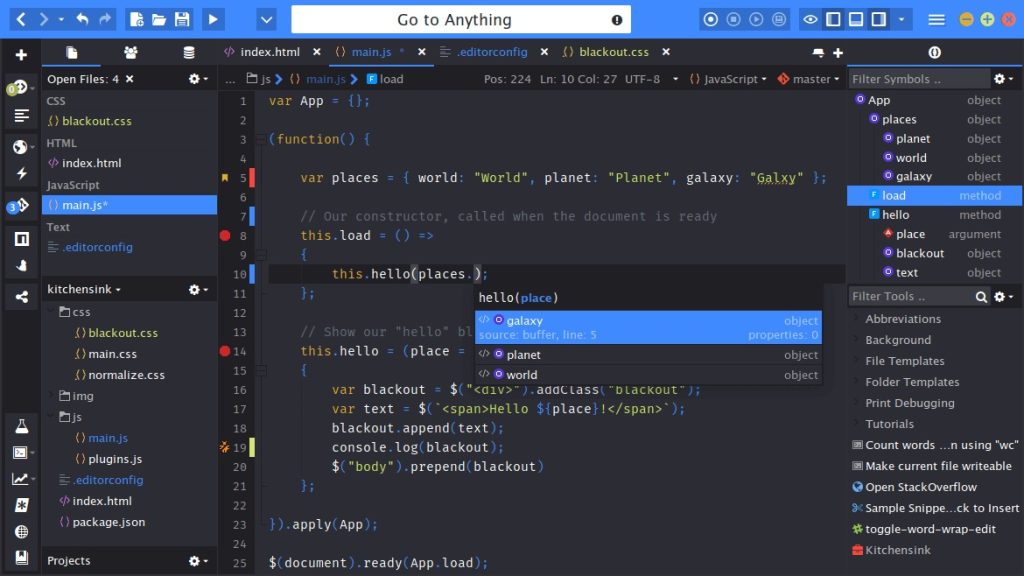
Komodo supports all modern and popular programming languages: JavaScript, Go, PHP, Python, Ruby, and other technologies.
When opening a file, the language is automatically recognized and the correct syntax highlighting is enabled. And then you can use a functional editor with instant access to reference documentation, which is implemented using the DevDocs project.
The program is well-adapted for development in JavaScript and Node. In addition to syntax highlighting and auto-completion, there is quick access to the console and NPM commands.
You can run JavaScript code directly in the editor window by selecting it, or execute all the code in the file at once. It is also possible to create macros for automating routine programming tasks using regular JavaScript.
When creating your new project, you can choose a basic technology, such as JavaScript or Node.js, and then add support for one of the frameworks.
The program features allow you to manage the structure of the JavaScript project and automatically resolve dependencies.
To test how your scripts work, you can run WEB applications in the browser, as well as preview HTML and Markdown files.
Of all the development environments, Komodo has the best software tools to provide the collaboration of programmers, making teamwork in the company as convenient as possible.
There are built-in tools for co-editing files, taking into account all edits and collecting data about which the programmer made edits.
Integration with services for quick code snippets exchange with individual developers or with a group is also implemented.
The program allows you to interact with files on the hosting and upload your project via FTP/SFTP/FTPS/SCP.
The IDE provides source code management and changes tracking with support for various version control systems: Git, Mercurial, CVS, Subversion, Perforce, and Bazaar.
At the moment the app was free, it is a temporary condition that is valid until the developers add new functionality to the platform. However, we have a good opportunity to freely test all available features of the Komodo IDE.
NetBeans
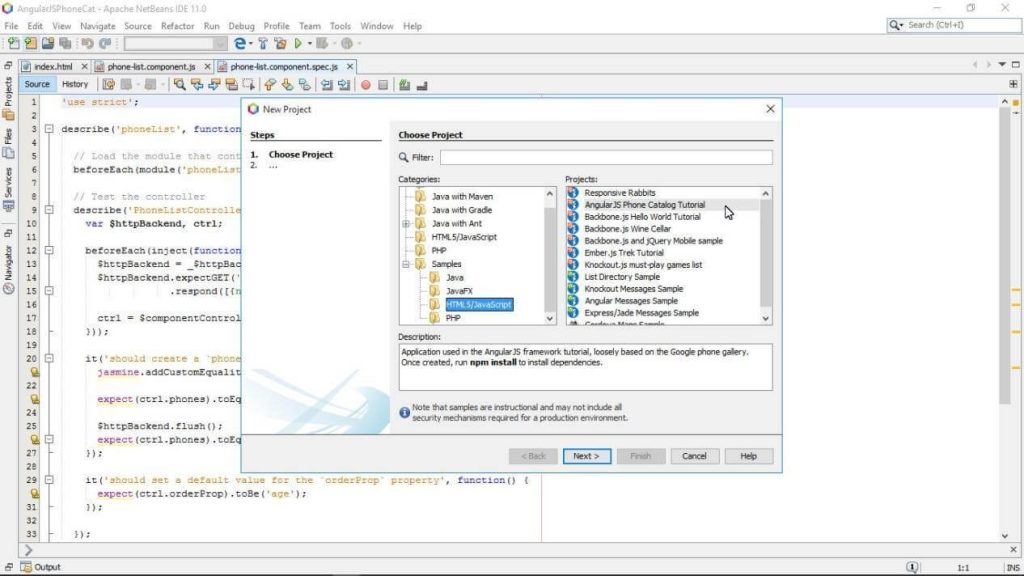
NetBeans is a great example of professional open-source software that is suitable for programmers working in a wide variety of fields.
The program includes an HTML5 plugin that allows you to create HTML5 and JS applications based on modern principles and standards in development.
The app comes with many ready-made templates for creating projects and a large number of basic examples that you can use to start your project.
Just create a project, open the files in the editor, and start making your own changes.
The following technologies are supported: Node.js, Cordova, jQuery, JSON, Knockout, Jade, PrototypeJS, RequiereJS, AngularJS, JSX and React.
When developing interfaces, you can use the Oracle JavaScript Extension Toolkit (JET) – a complete set of JS, CSS3, and HTML5 components for building UI, as well as a framework for creating SPA.
Previously, programming for mobile devices in NetBeans turned into a complex and time-consuming process, but in the latest versions of the IDE integration with Apache Cordova is implemented much better.
In the IDE, you can use programming methods to perform unit testing, debug scripts, and work with remote files via FTP.
If you download a suitable JDBC-driver, you can use the built-in database manager for convenient work with almost any relational database.
It is believed that NetBeans is difficult for a beginner to master, but this is not quite true. Thanks to templates of projects and examples, NetBeans helps beginners to get a quick start in programming.
Keep in mind that NetBeans is an entire platform that is itself resource-intensive software since it is designed to build other applications with complex functionality.
Let’s Summarize
Now there is an obvious technological need for a decent JavaScript IDE. Companies prefer to hire Full Stack JavaScript programmers to save money.
We need a development environment with well-balanced functionality so that support for both server and client technologies is implemented equally effectively.
Our own practical experience tells us an error-free solution. Let’s say we choose the Visual Studio Code and CodeLobster IDE.
VSC is a very fast universal editor that uses the same principles as in Microsoft Visual Studio to implement intelligent work with source code.
VSCode will also allow you to get a good result if you primarily use Node for server programming.
CodeLobster has better performance, supports Node natively, and has excellent tools for working with client JavaScript, thanks to a large number of frameworks.
In CodeLobster, it is convenient to develop and maintain existing projects that are created using the usual engineering approaches to backend development, when PHP and MySQL are used.
For this article, we had to study very carefully more than 20 available solutions that exist in the software market. Now you can safely take any of the described programs with full confidence that your workflow in the JS ecosystem will be optimized as much as possible.








