It may only take a few seconds before a website visitor decides to stay or leave. Thus, beginners might find web design to be quite tricky at first. So, consider reading the rest of the article to know some common web design mistakes made by various beginners and how to fix these mishaps.
Mistakes Done By Beginners - How To Fix Them
Using Design Software Immediately
If you think about web design, perhaps, the first task that pops into your mind is to use appropriate software. However, this step is a mistake often committed by many beginners. In other words, you don’t need to head straight to your computer to start web designing.
According to an Essex web design agency, the length of time it requires to complete a single website may depend on certain factors. These elements may include the website’s overall size, resources involved, and additional technologies to add to the domain. Thus, you may need to confer and plan with your designing team first before using your preferred software.
But, what if you work alone? Nonetheless, you need to develop a plan that might not need the use of digital tools. Many expert web designers even start with a pen and piece of paper. Note that you don’t need to be a certified ‘Pablo Picasso’ to create a draft of your website. However, it would be best if you have a clear understanding as to which element goes where.
Put yourself in your visitors’ shoes; then, ask yourself if the website will become responsive to your needs. Is it visually appealing enough to make you look at the front page for more than a few seconds? Think about these questions while you’re creating your draft. Once you have your sketch, you might consider moving to creating a mock-up website to test its aesthetics and functionalities.
Not Taking Mobile-Friendliness Into Account
You might miss out on a significant amount of web traffic if your website isn’t mobile-friendly. Remember, several people use their smartphones more than their computers because the former ones are more compact than the latter.
Again, try to put yourself in the shoes of your target audience. In particular, imagine if your visitors are viewing your website from their smartphones while your online pages aren’t mobile-friendly. You yourself might find it annoying to frequently zoom in to read the text on each page or click on a link.
Thankfully, various website builders now offer automatic solutions, so you don’t have to create a new code for your site to become mobile-friendly. However, it doesn’t mean you should disregard other elements. These automatic features might be helpful, but they’re not perfect.
Here are some ways to edit your site’s design to make it mobile-friendlier than before:
- Increase the buttons’ size and marg
- in to about 45 to 57 pixels.
- Don’t put hover states to links and calls-to-action.
- Increase text size for legibility without zooming into the page.
- Increase the padding or white space around navigation menus and their items.
Lack Of Clear Calls-to-Action

Imagine yourself visiting an online retailer, but the shop’s page doesn’t have a call-to-action. Perhaps, your next step would be to close the tab or window and move on with your day.
However, a call-to-action provides direction to visitors and helps create urgency. Hence, your audience may stick around your website longer than anticipated.
Some examples of calls-to-action are:
- Sign-up for the newsletter
- Share this page on social media
- Free trial
- Read more articles
- Support this website
But, what separates a good call-to-action from a bad one? Consider the following factors when you’re creating this on-site element:
- Place the call-to-action in a bright button to catch the attention of viewers immediately.
- The font size should be large enough to command interest.
- It should promote a clear benefit from the beginning.
- It should be short yet direct to the point.
You may also enhance that sense of urgency by placing limited time offers near your calls-to-action. For example, if your online shop is promoting a sale, state the date when that promotion ends.
Overlooking Columns, Grids, And Guides
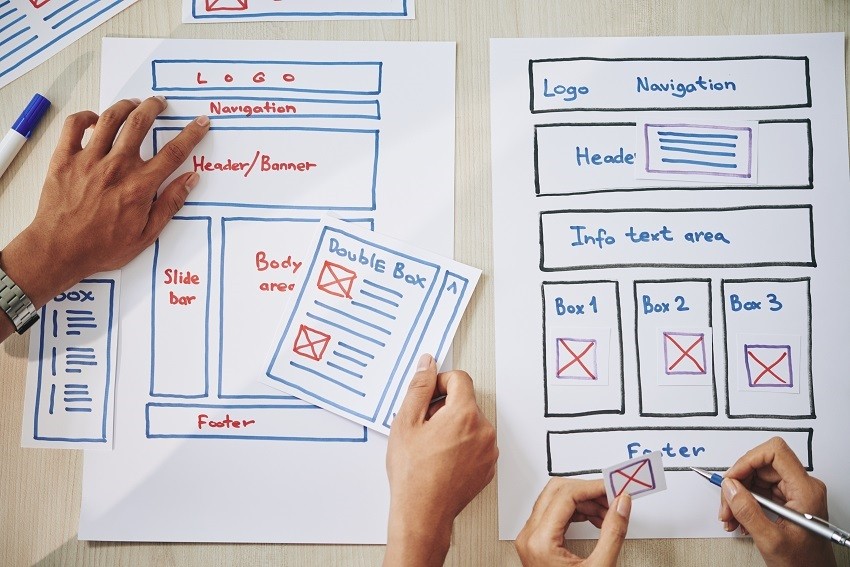
Columns, grids, and guides are essential elements to designing websites as these components help your pages maintain cleanliness and order. Various junior web designers may fail to see the importance of using these components, causing their websites’ outcomes to look cluttered.
Use columns to segment different content vertically. These elements help ensure that other components have correct alignment. Furthermore, columns are quite versatile since you can set their dimensions with your preferences.
Consequently, many designers tend to place grids and guides on either side of a site’s columns. These elements help provide breathing space for content. Otherwise, everything might look ‘tight’ as text and images look like they’re squeezing inside a browser’s window.
Also, note that the methods to use columns, grids, and guides tend to be different for each web and graphic design software. For example, if you’re using Adobe Photoshop while designing a mock-up website, you can place guides by selecting your move tool or pressing ‘V’ on your keyboard. Then, click from the horizontal or vertical ruler before dragging your mouse to the desired location. You should see a line that’ll help you position certain items on your project’s screen.
As for the columns, you can create custom shapes instead. Resize these shapes to match your site’s preferences.
You may also want to activate the ‘Snap To Objects’ feature on Adobe Photoshop to ensure you align all elements correctly. Activate this feature by clicking on ‘View’ and, then, choosing the ‘Snap to objects’ option.
Failing To Install Analytics
Many beginner web designers only think about the visual design elements when they’re developing their sites. However, don’t forget about installing analytics in the site’s code. Analytics will help you enhance the user experience for the short- and long-term. It’ll also help you see which of your demographics are visiting your website the most (and least).
The data found in the analytics report may also help you know the page on your website that gets the most traffic. In turn, you can use the information to create similar designs for the rest of your site based on your most-performing page.
It’s relatively easy to install analytics to a website’s code. For instance, here are the steps to help you install the Google Analytics Tracking ID on your site:
- Create a Google account if you don’t have one yet.
- Sign in to your Google Analytics account using the Google account you just created or already possess.
- Create a Google Analytics property by placing your site’s URL or domain.
- Click the ‘Admin’ tab and search for your website from the list of choices.
- Under the ‘Property’ column, click ‘Tracking Info,’ then, ‘Tracking Code.’
Once you have the Tracking ID or code, use your preferred site development tool to install it. For example, if you’re using WordPress, you can download a plugin that can do the extra coding. You only need to supply the plugin with the tracking code to continue. Note that the installation method for the code tends to be different for each site development tool. Some site builders may not require any coding to install the tracking code.
However, if you need to measure each page’s performance individually, you may need to include an analytics global site tag to each webpage. You need to paste this relatively small code after the <head> tag to take effect.
Vague Brand Messaging
Always remember that your website is going to communicate with target audiences. However, many beginner web designers tend to regard branding as an underrated aspect.
One of the essential factors to good or excellent website design is its ability to tell stories. Storytelling allows the site to convey messages that compel target audiences and connect with them on an emotional level.
Building a proper site hierarchy should be an excellent way to convey stories for your website. The flow of elements as users scroll down should address the motivations and needs of your target markets. In other words, you may not want to build a website if you don’t want other people to see it. Remember, the Internet is a relatively public space, so you should consider treating your website as such.
Here are some quick tips to help you build a good site hierarchy:
- Always think about simplicity. Don’t overcomplicate or overthink the process. Let your website convey its message quickly, lest your visitors lose interest swiftly.
- Only keep a few main categories. As a rule of thumb, your main site categories shouldn’t exceed seven, unless you’re running an online store.
- Aim to balance the number of subcategories per category. Doing so will make your site look orderly, creating balance, and enhancing visual appeal.
Providing good or great site hierarchy may enhance the overall user experience. If done correctly, your website might become the ‘go-to’ digital space in a specific niche.
Conclusion
Good web design isn’t only about publishing a website on the Internet. It needs to exude form and function for different users. Learn and understand the common mistakes mentioned above, and you may create a website that can draw in several markets.
Never stop learning and improving your skills. Read this article to learn what other skills and theory a web designer might need.








