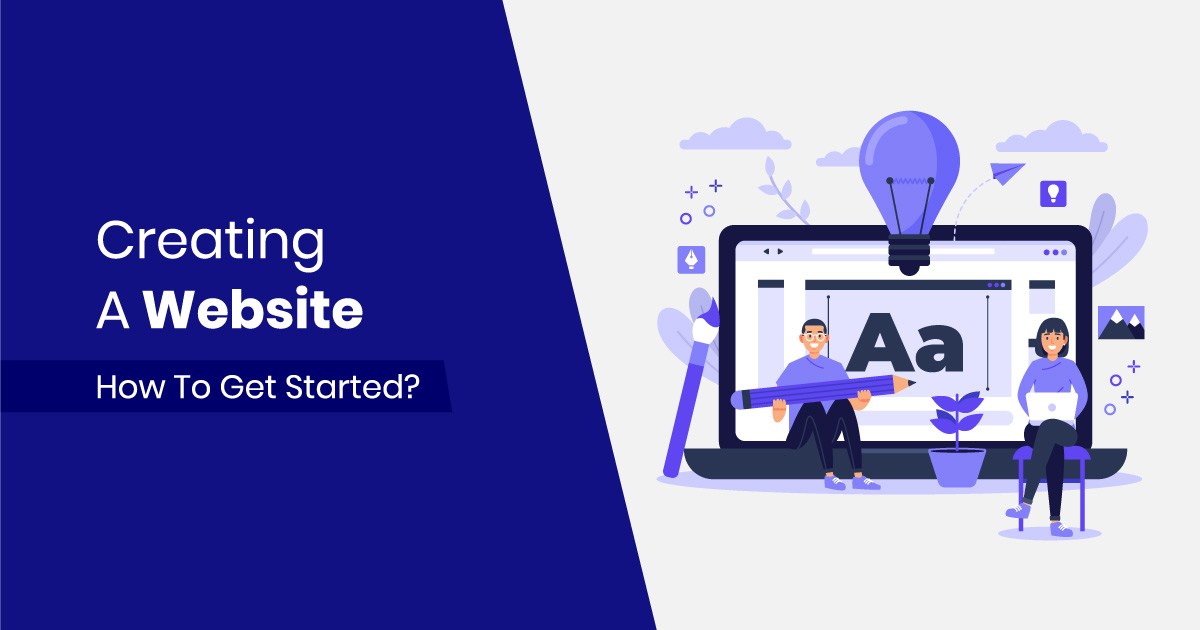In today’s technologically-driven world, a website can be an invaluable tool to communicate with different audiences. Businesses can extend their brand to new markets with the help of a company website. Consequently, online influencers can offer words of wisdom through a webpage.
These objectives, among many others, begin with the creation of the website. Here are five tips to help you create your online presence.
How To Get Started
Find a Reliable Web Hosting Service
Finding the best website hosting service is the first step to creating a website. Even if you already have a site, your target audience won’t see it from search channels if it doesn’t have a host. The web hosting service connects your website to the rest of the Internet.
A reliable web hosting service offers several benefits like:
- Enhanced site performance
- Personal site URL and email address
- Improved site security
- Reliable site uptime
Also, aim to use a web hosting service with an excellent technical support service. If you’re running an online business, your website must have a less than 1% chance of experiencing downtime. If this issue does happen, the technical support staff of your chosen web host provider should provide immediate assistance to help resolve the concern.
Choosing a trustworthy web host can become a challenge. You can use the Internet to search for information about the different web hosts on the Internet. Opt to read reviews like those done by Hosting Foundry to help you in your decision-making process.
Choose a Domain Name
A domain name will separate you from the many websites in your chosen niche. The title you provide to your website is akin to choosing a company name. Hence, it needs a lot of thought and consideration.
Consider factors like your chosen demographic, the text length, and the location of your audience when choosing a domain name. Also, make sure to act fast as you might not be the only entity who might be trying to create a website in the same niche.
Design the Pages
After deciding on a web host and domain name, it’s time to sharpen your web development skills in creating the design elements of your site. You can design your website using the tools and experience you’ve gained over time. Otherwise, if you’re a beginner at web designing, you can leave this task to a professional graphics designer or web design agency.
Consider following specific rules of thumb when creating the layout and look of your site. Many new site owners think of adding several design elements to their online platforms. But, it might be easy to go overboard with the different parts floating around in your web pages.
Here are a few things to think about when planning the design of your website:
Make Images Pop
Many web designers believe that a picture holds a thousand words. Consider using eye-popping images on your website to convey messages. But, don’t go overboard on the graphics or photos. Otherwise, web visitors might find your site overbearing and leave as soon as they enter.
Avoid Autoplay
Audio, video, and other digital media can add extra life to your web page or site. But it’s better to avoid adding the autoplay feature to any of these forms of media.
Adding an autoplay function may make it challenging for users to navigate your website. For example, a visitor is already halfway through a page when a video starts playing by itself. The audio from the clip might become a distraction to the reader, so the user has to go back up the page to stop the video.
Use a Clean Font Style
Opt to use a professional look when selecting font styles for your website, especially when creating your brand’s logo. You can stick to the basic yet reliable Arial font style. Otherwise, you can try some of the best Google fonts like Roboto, which is a typeface Google developed for its mobile operating system, Android.
Remember, think about the user when adding graphics and functionality to your website. Put yourself in the shoes of a visitor who, like many Internet users, might not like visiting a cluttered-looking page. You should follow suit and avoid creating a website that would make your visitors want to leave the second the page loads.
Add Content
Now that you have your site design, you should add content to help visitors get to know your brand. Add content to your site’s About Us, Contact Us, and Blog pages.
Make the content relevant to your brand. You may not want to talk about cats if you’re presenting a site that’s all about dogs. Also, make sure to write valuable content that will work to your advantage with search engines and human readers.
“In our view, the best way to develop website content that resonates with your audience is to write with a customer or audience profile in mind.” ~ Donald Chan, Founder at MarTech Wise.
Stick to your topic as much as you can, but you may also want to deviate from talking about your brand once in a while. Deviation might be helpful if done infrequently. This “change of pace” might help keep readers entertained as opposed to reading about company updates all the time.
Prioritize Site Speed

It might not be worth your time to wait more than a few seconds for a website to load, even when you’re using a fast and stable Internet connection. That notion might hold true to many of your targeted audiences on the web.
Fast site speed is crucial for many websites. Many Internet users are impatient, and these individuals won’t wait too long for a site to load before moving to another webpage. This scenario might prove to be disastrous for businesses that are trying to convert visitors to paying customers.
Slow site speeds might put the added risk of online companies to lose valuable clients. If you want your visitors to stick around longer in your site, make sure your website loads as quickly as possible.
{tweetme theme=t3_blue|mode=box}1 second delay in page load time can lead to 7% loss in conversions, 11% fewer page views, and 16% decrease in customer satisfaction.{/tweetme}
Here are a few tips to help your site maintain a quick loading speed:
Lessen HTTP Requests
HTTP or HyperText Transfer Protocol is a series of requests between clients and servers. The process starts with a client (e.g., a browser) to send a request to access the web. A server receives the request which it’ll run an application to process the demand. The server will return output or response to the client.
Each HTTP request might increase the loading time for your website. You can minimize these requests by reducing the number of elements on each page. Otherwise, you might consider lowering the file size of images on the site.
Remember, a 5 MB image will need a longer request and response time than a 70 kb picture. Opt to use reliable image resizer services which allow you to lessen file sizes with minimal risk of reducing graphics quality.
Enable Browser Caching
Many browsers have a caching feature wherein it stores data to your hard drive each time you visit a website. The browser uses this temporary storage to pull data when you revisit a webpage to help reduce loading times significantly.
In other words, the browser doesn’t need to send another HTTP request to the site’s server. But your visitors still need to drop by your website at least once for their browser to store the data. So, it’s best not to rely on browser caching solely to reduce site loading speed.
Use External Sources for Specific Elements
You may consider using external hosting platforms for particular site elements, especially if it’s challenging to reduce file sizes. An example might involve a video that promotes your brand to your audience.
Many web developers might think that uploading the clip to a File Transfer Protocol (FTP) server or WordPress editor is an ideal option to store digital media. But, avoid making this move to lessen your site’s loading speed.
Instead, opt to upload the video to an external source. For example, you can upload the clip to video streaming channels like Vimeo or YouTube. All you need to do is copy the code from the external source to your site. That way, your webpage doesn’t need to send extra HTTP requests to load the clip.
Improving your site’s load times might require many trials-and-errors. But, accomplishing this task may deliver a positive impact on site performance.
Test the Website
Last but not least, don’t forget to test your website before making it live. Once you hit the Publish button, your site is on the Internet for your users to see. But it can be embarrassing if you publish a website filled with bugs and errors.
Avoid this travesty from happening by testing your website for mishaps before it goes live. You can let a friend or colleague examine the site for you. Tell the individual to list all the bugs they see during the testing phase. Proceed to fix these errors first before making the website live.
Wrapping Up…
A reliable web hosting provider, the right domain name, proper design elements, and engaging content help deliver an excellent website. Once again, don’t forget to test the site for errors before clicking the Publish button.
However, your job doesn’t stop once your site goes live. Remember to maintain the integrity, functionality, and design of your website for visitors to keep coming back.