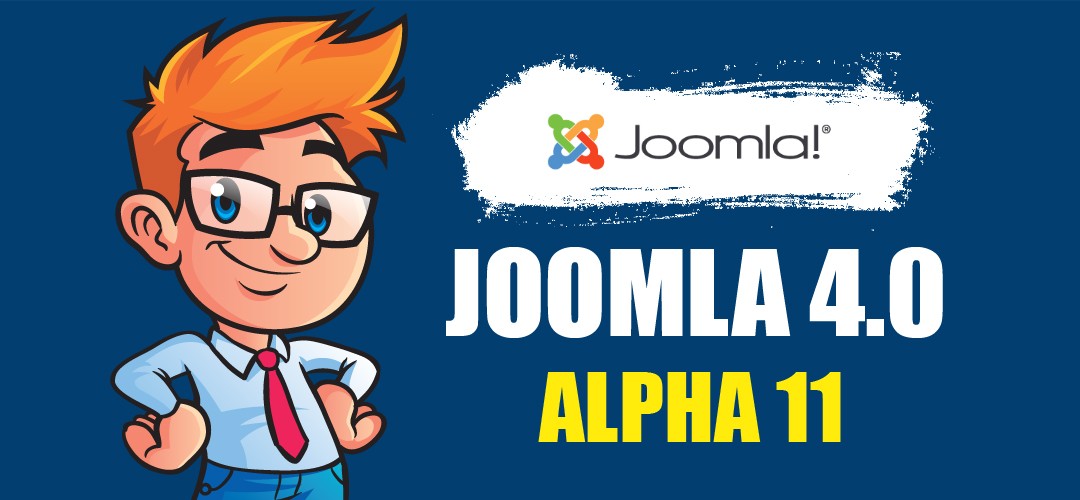Alpha 11 for Joomla 4 came out on 19 August and it comes with a set of very exciting changes including a totally redesigned backend template.
What's New in Joomla 4 Alpha 11
What’s New in Joomla 4 Alpha 11?
Login Screen
Let’s have a look at the login screen first, Instead of the traditional login screen (login in the center of the page), we have something totally different here. To be honest with you, I kind of like it. Some times, it’s good to be unique and take a different approach. Literally, every CMS in the world provides login in the center so this makes Joomla stand out a bit.
![Login Screen in Joomla 4 [Video] Joomla 4 Alpha 11 Released - What's New in it?](https://cdn.joomdev.com/wp-content/uploads/2021/11/1-84-1024x628.jpg)
Brand New Control Panel
Move on, Post login, we have again the touch of the new template but also a few new features as well. Have a look at the screenshot below and we’ll go through each of the sections one by one.
![New Control Panel [Video] Joomla 4 Alpha 11 Released - What's New in it?](https://cdn.joomdev.com/wp-content/uploads/2021/11/2-77-755x1024.jpg)
- You can see there is a + sign below users, articles, categories, and modules. This let’s you create a new (user/article/category or module) right from the dashboard and saves you a click.
- The newer version has dashboards for everything including but not limited to content, menus, components, and users. The dashboards offer to each of access to everything within that section i.e. Content offers you an overview of your articles, categories, popular articles, recently added articles, workflows, custom fields & modules. Similar views exist for Menus, components and users.
- The gear icon at the top right of every module allows you to manage the module, you can either unpublish it, rename it, reorder it and manage other settings applicable to that module.
- The + sign let’s you add new custom modules to your dashboard, this is very convenient, especially for developers who want to have custom controls or instructions for the users/clients. You can develop custom modules and modify the backend layout to fit your needs.
Here are screenshots of all the dashboards:
Content Dashboard
The content dashboard lets you manage all your content on one page and you have the + buttons to let you create new articles, categories, and modules with a single click.
![[Video] Joomla 4 Alpha 11 Released - What's New in it? [Video] Joomla 4 Alpha 11 Released - What's New in it?](https://cdn.joomdev.com/wp-content/uploads/2021/11/3-69-1024x656.jpg)
Menu Dashboard
The menu’s dashboard lets you manage all your site menus and menu items within a single unified interface. You also have the ability to add modules below to add instructions for the user and more.
![Menu Dashboard in Joomla 4 [Video] Joomla 4 Alpha 11 Released - What's New in it?](https://cdn.joomdev.com/wp-content/uploads/2021/11/4-60-1024x656.jpg)
Component Dashboard
The components dashboard lists all the default components for now but as new components are included, they’ll also be listed here. Joomla had a limitation that if you had like 20 + components. Your menu would get large enough to fix the whole screen and before you know there is an additional scroll bar just for the menu. I think the new design removes that limitation
![Component Dashboard [Video] Joomla 4 Alpha 11 Released - What's New in it?](https://cdn.joomdev.com/wp-content/uploads/2021/11/5-53-1024x656.jpg)
User Dashboard
The user’s dashboard gives you access to manage your users, groups, access level, custom user fields and other user settings.
![User Dashboard [Video] Joomla 4 Alpha 11 Released - What's New in it?](https://cdn.joomdev.com/wp-content/uploads/2021/11/6-44-1024x656.jpg)
How can you help Joomla 4 development?
To help ensure the 4.0 release and our major features are “production ready”, we need your help testing releases and reporting any bugs you may find at issues.joomla.org.