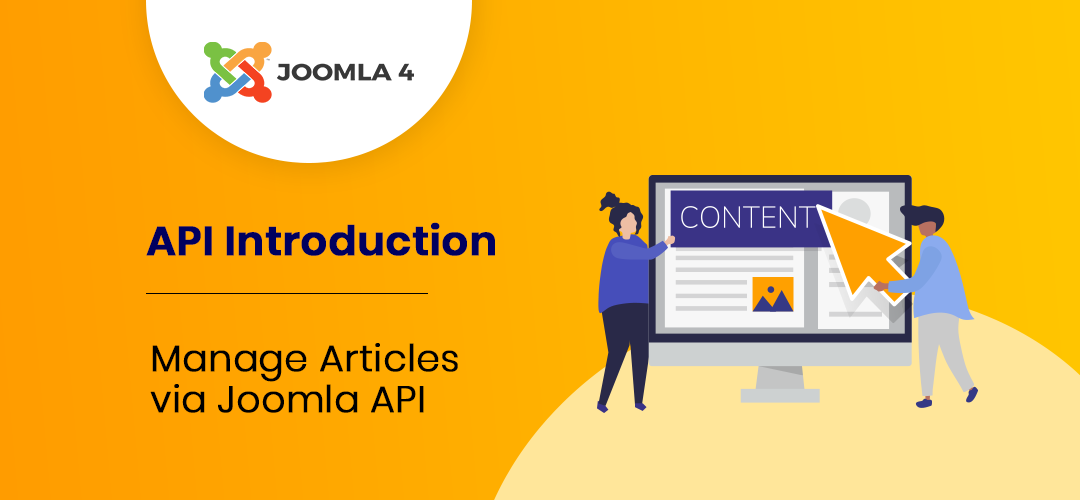In this tutorial we’ll take a look at the Joomla 4 API and Access Joomla 4 content (Articles via API).
The tutorial includes coding samples (using PHP and CURL) and Postman environment to easily set it up on your end. For more information, visit the detailed Joomla 4 API documentation here.
Remember to Replace {{base_path}} with your Joomla 4 installation url without trailing slash.
Manage Articles via Joomla API
Accessing all Joomla Articles
Let’s go ahead and try to fetch a list of all articles using the API, It’s actually pretty straight forward, all you need to do is a GET request at the following url below and include your Joomla super admin username & password in the Auth Credentials and you’ll get all the Joomla articles of your website.
Request
Request type: GET
{{base_path}}/api/index.php/v1/content/article
Code for the request:
Depending on the number of articles you have the response you’ll have will be similar to:
Response
The response is standard json and you can do json_decode to access the response as an object. The response supports pagination so if you have a good amount of articles on your joomla site, you’ll be able to navigate pretty easily within the API and access all the articles without pushing your server limits.
Accessing a single Article
Now that we have the list of articles, we can access just a single article via API based on the article ID.
Request
Request type: GET
Replace {{article_id}} with the ID of the article you want to access.
{{base_path}}/api/index.php/v1/content/article/{{article_id}}
Code for the request:
The response gets you the API link to the article, along with the article creation date, category ID, tags, publishing status & description to list a few.
Response
Creating a new article
Joomla 4 API also allows us to create articles, in this example we’ll try creating one.
Request
Request type: POST
Since we are creating a article, we need to provide information about the article we want to create including but not limited to alias (must be unique), aritlcetext, introtext (Must provide either introtext or articletext), catid, language(required) (default *), metadesc (required) (default blank), metakey(required) (default blank) & title (required) .
By default, newly created articles are in unpublished state.
{{base_path}}/api/index.php/v1/content/article
Code for the request:
You get a response similar to the one from the last request where we tried to access an article by ID via the API.
Response
Deleting a article
We can also delete article(s) via API
Request
Request type: DELETE
A delete request online requires the article ID (like the single article request above).
{{base_path}}/api/index.php/v1/content/article/{{article_id}}
Code for the request:
Response
The delete request doesn’t return a response but a HTTP 204, which means okay but no content.
You can download the Postman Collection here