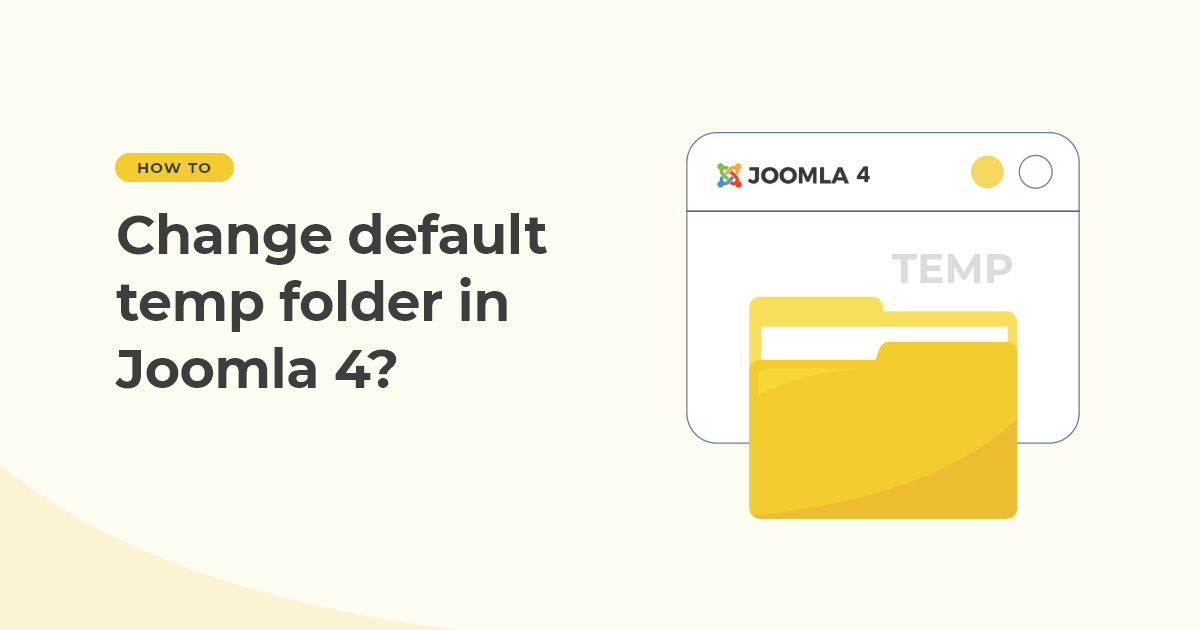Have you ever noticed the tmp folder in Joomla?
What kind of files does this folder contain or why is it so important for your website?
Well, the tmp is the default temporary folder of Joomla. It contains several files and folders that either need to be deleted or to be moved to a specific location for some reason.
Luckily, one of the settings of Joomla 4 provides you a way where you can change the default temp folder.
Let’s see how you can do it.
Change the Default Temp Folder in Joomla 4
Joomla Temp Folder – What is it used for?
Whenever Joomla performs a software installation or any extension update, the system requires a temporary location to store the files. The tmp folder of Joomla 4 provides that space to these files. You can find the path of tmp at the root of your Joomla installation.
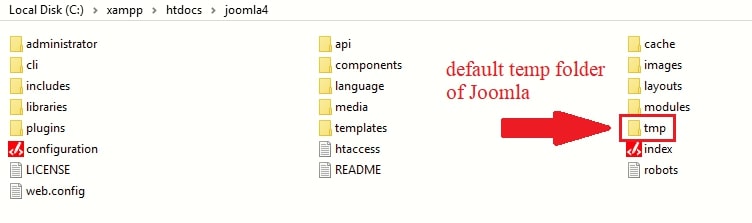
It is highly recommended to periodically delete all the files of tmp folder except one file (index.html), due to the following reasons:
- Storage Issues: When there are too many files stored in the tmp folder, it may lead to storage issues which can even slow down your website.
- Security Risk: These temporary files come from the old extensions, which may contain sensitive information that must not be exposed. Therefore, you should delete these files repeatedly.
Now, we have already told you the importance of the temp folder in Joomla, let’s get to know how you can change the default temp folder.
How to change the default temp folder?
Changing the default temp folder in Joomla is easy and can be done in a couple of minutes. Let’s see how to do that.
First, login to your admin panel and navigate to, System > Global Configuration
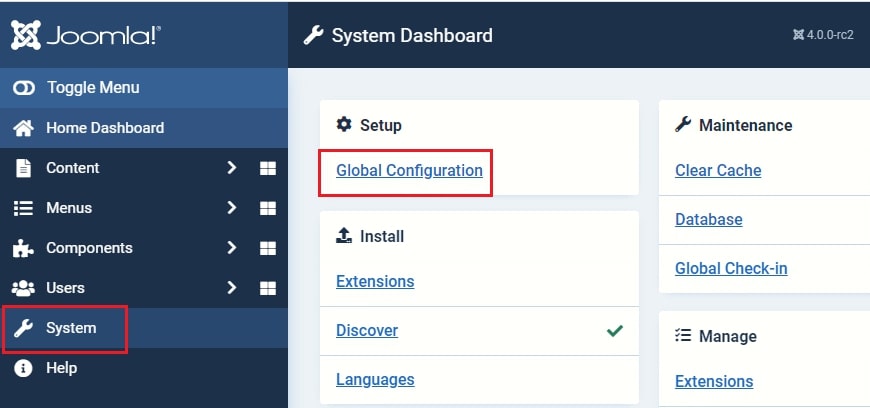
Then, click on the Server Tab and find the Server section.
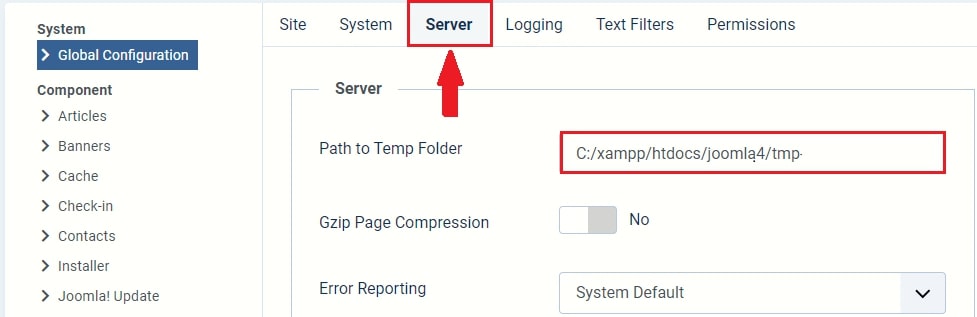
Here, in the Server, you can find the Path to Temp Folder in the very first field. As you can clearly see in the above screenshot, we have Joomla’s default temp folder, tmp.
To change the default folder in Joomla, enter the full path of the newly selected folder. In our case, we have changed the folder to tmp-joomla.
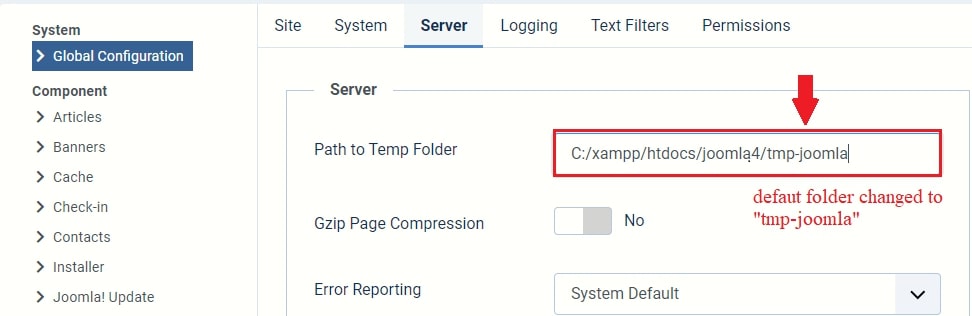
Finally, click Save & Close and your work here is done!
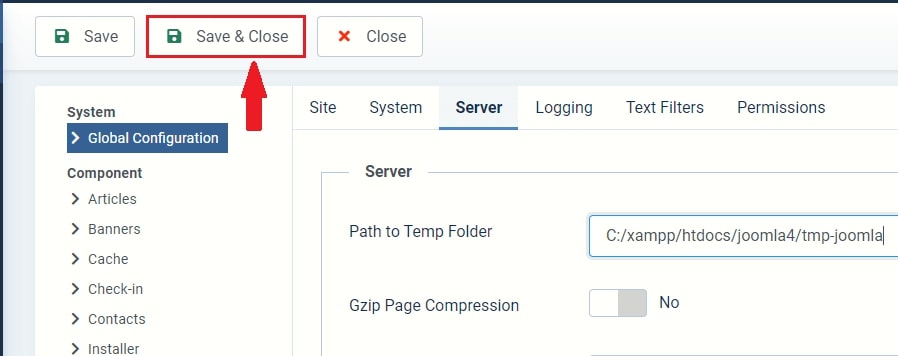
This is how you can change the default temp folder in Joomla.
If you liked this Joomla 4 tutorial, let us know in the comments. You may also want to learn these hacks as well