Joomla 4 Beta 2 is out and we are starting to see a glimpse of what the final release is going to look like. The latest version has a ton of new features but we’ll focus on accessibility for this blog post.
Joomla 4 has been worked all around with Accessibility in mind. The contrast in colors, the inbuilt accessibility plugin are just a few of the things included making Joomla accessible.
Accessibility Feature in Joomla
- What is Accessibility?
- What is the Developers' Responsibility to Make a Website Accessible?
- What is Our Responsibility as website owners
- How to Enable Accessibility Feature on Joomla Website
- Why is Website Accessibility important?
- Brave Step by Joomla
- How to audit whether the website is accessible or not?
- Video Tutorial
- Wrapping up...
What is Accessibility?
Accessibility in a nutshell is making sure your website/application is built in a manner that works not just for the general public but for people with disabilities as well.
The word “disability” here is very broad and includes people with all kinds of disabilities including but not limited to people who may have a vision problem or folks who have a motor disability, color blindness, hearing impairment, and others.
For the sake of moving everyone in the same direction and there are a set of guidelines laid out to make your website accessible. These guidelines can be followed by website owners, developers, designers, content creators, and everyone else who contributes towards building and maintaining a website.
WCAG Guidelines
WCAG 2.0 Guidelines are sort of technical rules set by W3C (W3C is the organization that creates web standards and things like CSS3 and HTML5 are few of the things they helped put together in the past).
The rules have a very broad definition and you can read all about it here, but in reality, if you follow these rules to build your website/application, your website is considered accessible.
As website owners, it’s crucial to make this choice upfront if you want your website to be accessible.
You need to be sure the CMS/website builder you choose to build your website application does support accessibility by the core. In this case, Joomla by default is accessible and that’s a good thing 🙂
Colors and sizes
WCAG Guidelines provide information on the kind of colors (in comparison to the background color) that can be used for the text of the page along with the appropriate minimum size for fonts as well.
Joomla has applied the standards and made sure the colors of the admin interface are in contract so it’s accessible by users with vision issues.
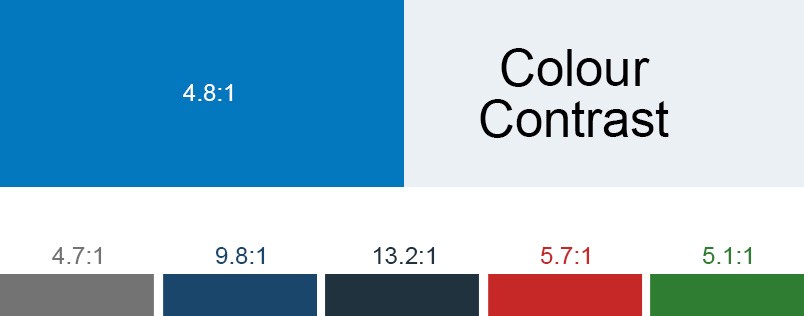
Keyboard Accessibility
Making sure all links and content elements in your website are accessible via the keyboard is crucial. Using Proper HTML structure tags i.e. nav for Navigation, header for header of the page, article for readable content are just a few examples that make sure the content is accessible via keyboard-only navigation.
Also having a correct order is critical since the screen reader or other tools are only going to read them in the order HTML is rendered and not in the order the element necessarily appears on the page.
What is the Developers’ Responsibility to Make a Website Accessible?
Joomla making everything accessible is really the beginning where certain standards have been set. The responsibility is now passed over to extensions developers and website owners to make sure their code also produces the UI that is accessible.
The first level of responsibility is up to template developers to make sure their templates produce HTML & User Interface that’s not only good enough for the naked eye but also for the eye that can’t see.
What is Our Responsibility as website owners
While creating content we must make sure that our content is accessible and there are a few simple things you can do:
Images
While adding images to your content, be sure to add a caption and an alt text for the image, this helps screen readers identify the content of the image and read it to the visually impaired person.
Correct HTML Tags
When building content it’s the responsibility to use the HTML tag of buttons for buttons, links for links, buttons, and links combined for CTA’s, Thus it’s easier for screen readers to understand and read it out to the user.
How to Enable Accessibility Feature on Joomla Website
Enable Joomla Accessibility Plugin
Joomla 4 has the inbuilt accessibility plugin, you can enable it in your plugin manager by searching for accessibility.
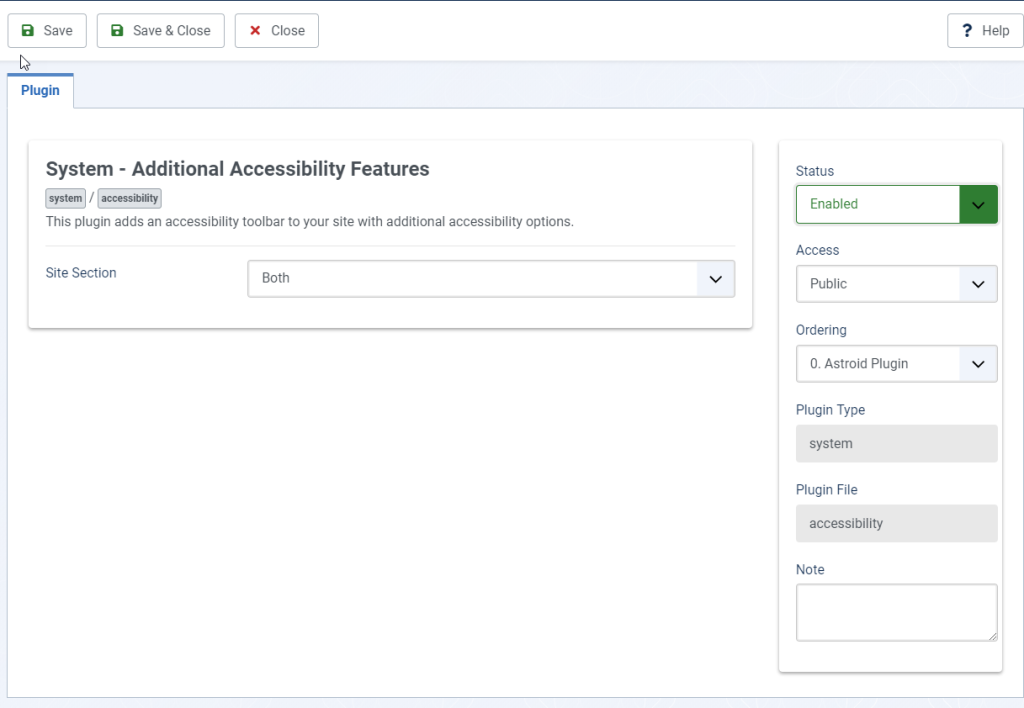
The plugin can be enabled on either Joomla backend, frontend, or both and once enabled shows the Accessibility icon on the bottom right corner of every page of your website.
The accessibility plugin gives the user ability to a variety of things including but not limited to Managing text size, Managing Text spacing, Managing Colors, Text to Speed (this is a really good feature that works right within your browser without any 3rd party API) and a few more.
The features are similar to a 3rd party SAAS application available for websites to become accessible and the inbuilt plugin may become a replacement for the same.
Why is Website Accessibility important?
Well, it’s important because of so many reasons. First and foremost the government bodies around the globe are pushing to make sure online content is accessible for all and there are huge fines for businesses not complying with these laws.
But, more importantly, it’s about ethics and values and treating everyone equally. It’s about making sure that people with disabilities don’t have to rely on others to do simple things as far as reading a webpage and can have their own self-dignity.
It’s about leaving no one behind and having equal opportunity for everyone regardless of their ability to do things.
Brave Step by Joomla
No other CMS has fully yet reached this milestone of being fully Accessible by default both on the frontend and backend as well. In general, it’s a very brave decision by Joomla to take this bold step to make everything by default accessible.
Making Joomla accessible does slow the development down, specifically when the project is dependent on volunteers for everything. Since everything has to be developed, tested, patched, and then tested again with accessibility in mind. But Joomla is sending a powerful message that if we are moving forward, we are not leaving anyone behind.
And that’s how I personally think it actually should be rather than governments having to push for the basics to be accessible.
The US government has laws in place to make everything accessible with Section 508 and the European Union directive EN 301 549 is a similar law for the Businesses to make their websites accessible.
How to audit whether the website is accessible or not?
If you are not sure whether your website is accessible or not, try out one of the audit tools below to see if your website is truly accessible and what changes you need to make to get it to a point where it’s available to all members of our community.
Here are a few well-known tools that can help you with auditing your Joomla website for accessibility.
- A-Tester
- A11Y Color Contrast Accessibility Validator
- WAVE – Web Accessibility Versatile Evaluator
- OCAWA – Operational Control and Analysis for Web Accessibility
There are over 145 Tools listed in the W3C accessibility directory, You can browse through the list here.
Video Tutorial
Wrapping up…
I would like to wrap up this article here with a single note. That Joomla became the very first CMS to take this brave step and both the frontend and backend compatible with accessibility compliance.
Feel free to leave your feedback or inputs to make this article more valuable to the readers.








