How to Change Your Timezone in Joomla 4?
Want to change the timezone on your Joomla 4 website?
Changing or updating the timezone in Joomla 4 is simple and quick. You can do this in just a few clicks and in this Joomla 4 tutorial, we are going to discuss this.
Joomla 4 allows you to change the timezone in a website so that multiple countries can fit in with this platform.
Let us see how to proceed step by step.
Change Website Time-Zone in Joomla 4
Change the timezone in Joomla 4
To change the timezone, log in to your Joomla website administrator account.
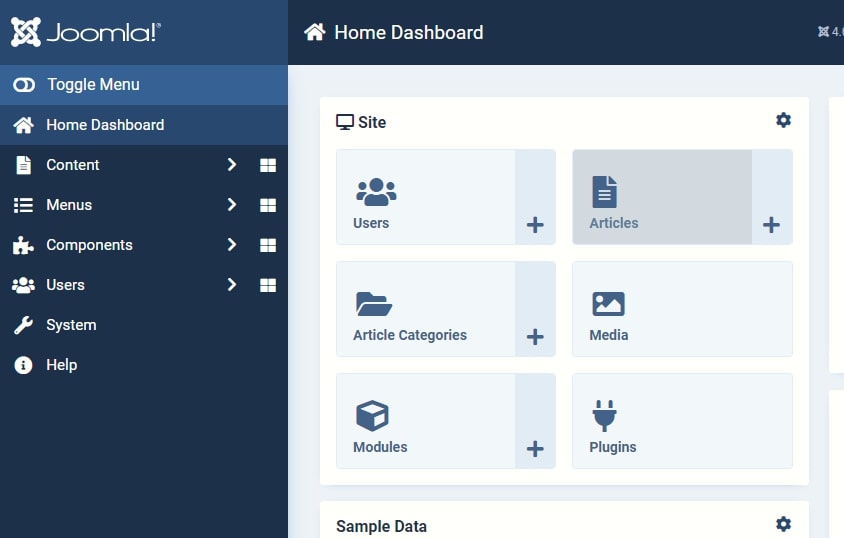
Navigate to System > Global Configuration
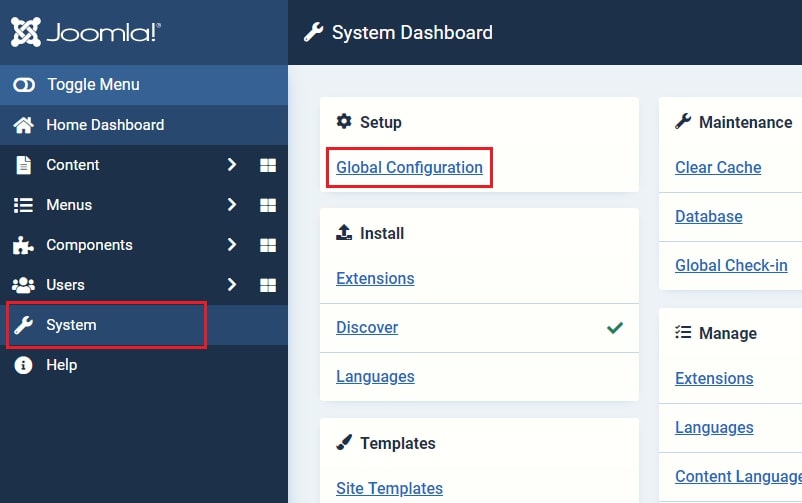
Under Global configuration, click on Server Tab
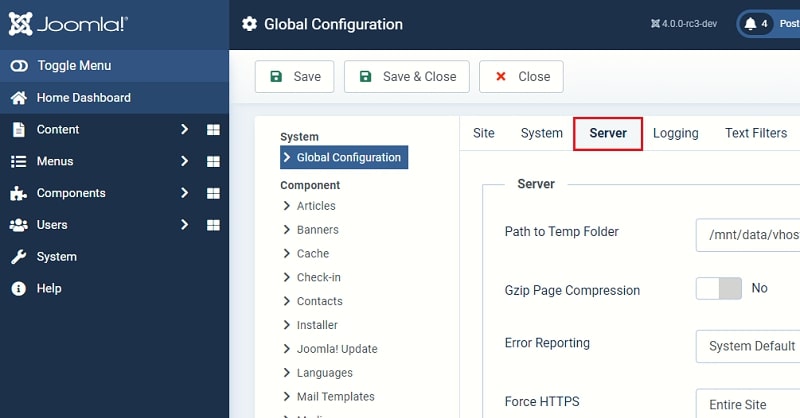
Look for the Location section.
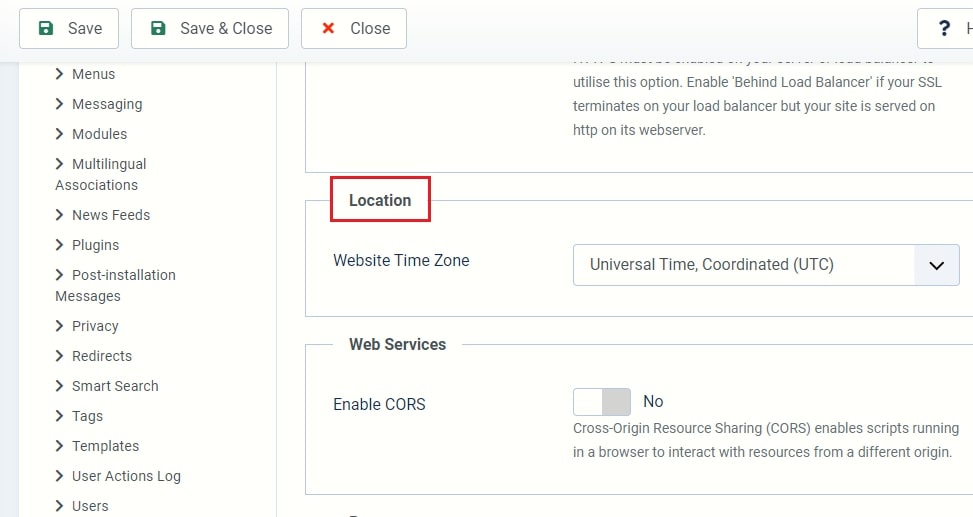
Inside this section, there is a Website TimeZone Box. Search the country respectively and select it.
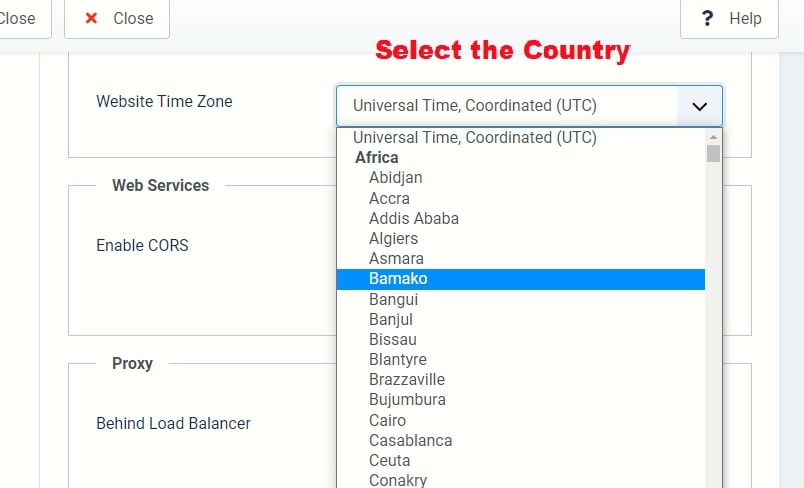
Save the settings.
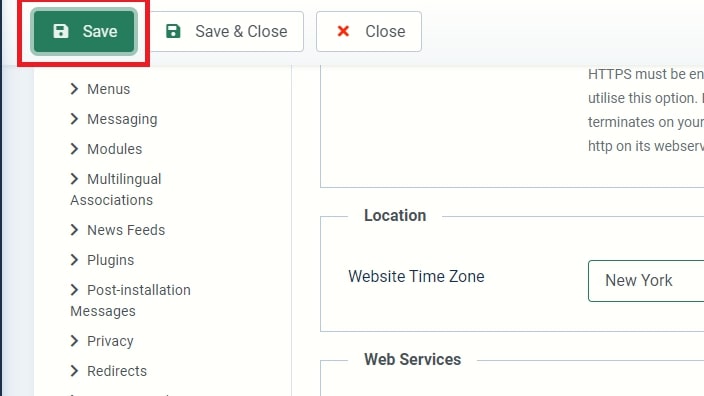
;And your work here is done! You can now have the country-specific timezone on your site.
We hope you liked our mini-tutorial. If you have any other questions, do let us know in the comments.







