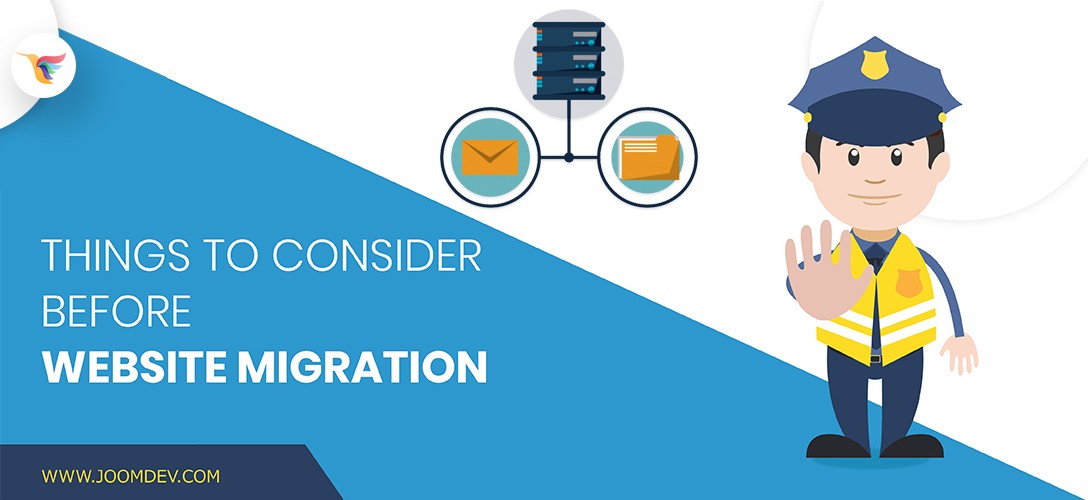It is quite common the requirements of the website may change depending on the server speed, traffic raise, and technology support. Whatever may be the reason, the website will need to be migrated to better servers with all the configurations carried on to the new space without affecting its appearance on web and search engines.
Website migration is moving a site from one web host to another web host with all of its files and folders properly carried on to the new hosting without affecting its SEO that a search engine optimizer has worked on so far. Not just an SEO factor, there are the lot of things to consider while migrating a website to a new web hosting.
Things To Consider Before Website Migration
Things To Consider Before Website Migration
- Calculate the risks and prepare for the impact
- Create backup of everything and download it
- Take care of URL structure
- Consider URL redirection as important factor for SEO
- Maintain the same hierarchy of files and folders
- Remove broken page links and 404s
- Setup a new robots.txt file
- Give priority to higher authority website
- Plan your strategies in case of re-branding
Calculate the risks and prepare for the impact
Website migration has underlying risks. It is restarting everything that you have built so far. It might take a toll on the data, the reputation, the branding and the business if not properly taken care of.
Just because there are underlying risks doesn’t mean that you should never migrate your website. The necessity and requirement may change as the business grows and in the time of migration, you should calculate the risks and prepare for the impact by taking proper precautions before proceeding.
Create backup of everything and download it
No migration process is either dangerous or easy. Don’t trust the instincts as they don’t work on computers. When you are modifying anything on the Webhost, it is always recommended to take backup of everything for future safety. If anything goes wrong in the middle due to bad internet connection or server irresponsiveness, this backup itself will help you restore the website to its previous state.
Whenever you take a backup of your website, download it to your website as a local copy for all-time access instead of just uploading it onto cloud servers like Google Drive, OneDrive, etc.
Take care of URL structure
The new web host will have new URL structure by default. Don’t forget to mess up the content with the new URL structure and make it look like another website with all copied content from the previous website.
The URL structure plays an important role in restoring your website authority on the web. If you are just a developer doing the migration, do it in the presence of an SEO analyst in your company.
If you are migrating the old URLs to a new URL structure for better flexibility of applying SEO, do it with proper redirection without losing the SEO score.
Consider URL redirection as an important factor for SEO
As it is said in the above URL structure issues, URL migration is the most important factor concerning SEO. If you don’t properly migrate the old URLs to the new URLs, you will have to lose the ranking, and the 404’s that are thrown from the web crawlers will downgrade the authority of the website on the web.
Do the 301s for those which need proper redirection permanently.
Maintain the same hierarchy of files and folders
Your website so far would have a various number of files and folder in a hierarchy linked inside the thousands of pages created. You should consider restoring the same hierarchy on the new website also for letting those links work. Or else the broken will flag a bad sign to the search engine bots thereby resulting in the loss of ranking.
Remove broken page links and 404s
Migrating a website means cleaning up the trash and giving your website a new life with no loss. On any website, there would be links that are broken and never taken care of. While migrating to a new server, you should not restore them too. Identify them and eliminate them by giving them a proper redirect the new pages or homepage in common. It will clean up the mess that has been made in your old Webhost and makes it work more faster and better with the new server.
Setup a new robots.txt file
The robots.txt file instructs the web crawlers to what to crawl and what to not. The older robots.txt file may have the blocked and redirected URLs of old content to new. This might change with the change of website URL or just HTTPS in front of it. If you are migrating the website onto the new server to the same URL, it is okay to leave the robots.txt file as it is. But, if you are migrating your website to a new domain, it need to be tweaked with the new rules.
A simple addition of HTTPS on the new server makes the domain http://www.example.com totally different from https://www.example.com. Always remember that if you are planning for a secure connection on your new server.
Give priority to a higher authority website
If you have more than one URL for your website; Always redirect the weaker one to the stronger one with a permanent redirection rule. In the case of migrating the website, make sure you change the redirection rule favorable to the new web hosting. Always give priority to the higher authority website.
Plan your strategies in case of re-branding
Re-branding is as same as migrating the website. It involves many things other than just website migration. The old website might have to merge with the new or existing one as a part of the acquisition. In this case, not just the URL redirects work here but also the notification to the visitors/customers.
Keep a notification on the homepage before redirecting the website to the new roof. Let your visitors and customers know about the acquisition. This will make sure you won’t lose the market that you have so far. If not, the customers and visitors will be confused resulting in the loss of customer base and no value to the acquisition.
Wrapping up
Migrating a website is a hideous task done possibly for making it better regarding usage, and accessing of information on it. If proper care is taken to maintain the same reputation, branding value, and SEO rank even after the change, they won’t be seen any losses, or if had, they will be in just negligible amounts. Hope the above precautionary ideas will help you migrate the website safely and securely without any losses. If you have any more precautionary ideas, share them in the comments below.