Do you know that the Google Play Store has about 3.55 million apps and the Apple App Store has over 1.6 million apps? Isn’t that a significant number? With such a large number of applications comes fierce competition, which is why it is critical to grasp the fundamentals of mobile app architecture in order to make your app a huge success. Keep reading to find out what they are.
Gone are the days when “Roti, Kapda, and Makaan” were considered a person’s basic needs. Now it’s “Roti, Kapda, Makaan and a Mobile App”.
Mobile applications are an integral part of our daily lives. In reality, the mobile app business is continuing to expand in popularity, aided in particular by the worldwide epidemic and increasing needs around how and when consumers connect with mobile devices. According to a 2022 mobile app trends research, there is a 35% surge in finance app installation, followed by 32% for gaming apps and 12% for eCommerce app installations.
One thing is evident from these statistics: the demand for mobile apps is higher than ever before. The essential question, however, is how you will make your app stand out in a market with such strong demand.
The straightforward answer is mobile app architecture + well-planned app marketing.
This blog will focus on a comprehensive approach to mobile app architecture, which will assist you in designing a mobile app for the marketplace. In addition, in our future article, we will discuss pre-launch and post-launch app marketing strategies.
So, sit tight, and grab a coffee because it’s going to take a while.
Unstanding Mobile App Architecture
- What is Mobile App Architecture?
- Mobile App Architecture vs. Mobile Technology Stack
- What Constitutes Good Mobile App Architecture?
- What are the Layers of a Mobile App Architecture?
- Important Considerations When Developing Mobile App Architecture
- How to Choose the Right Mobile App Architecture?
- Different Types of Mobile Apps
- Types of Mobile App Architecture
- Final Words: Make the Best Use of Mobile App Architecture for your App
What is Mobile App Architecture?
A mobile app architecture is defined as the entire process of developing a mobile application which includes multiple phases such as researching, prototyping, designing, and techniques. This whole process results in a well-structured and well-designed mobile application that matches the industry standards and is able to meet the users’ demands in the future. To understand it in more depth, let’s take a closer look at its works.
There are numerous factors that contribute to the app architecture, such as the type of operating system (iOS or Android), type of application (native/ hybrid/ web), device type (mobile, tablet), the internet speed (3G/ 4G/ 5G), processor speed, display size, screen resolution, and many others.
Therefore, it is imperative that before starting building a mobile application, you have a one-on-one conversation with the technical team of your company or if you don’t have any, then take consultation from a reputed mobile app development company and share your goals and objectives with them. Furthermore, keep a good eye on the ever-changing app market and understand what are the customers’ requirements.
Once everything is set, now is the time to step into the real world of mobile applications. Make sure while building your app, you take good care of the following three factors:
- How functional is your app?
- How much user-friendliness does it offers?
- What are the future prospects of your app? (in terms of expansion and revenue)
Mobile App Architecture vs. Mobile Technology Stack
The terms mobile app architecture and mobile tech stack are frequently used interchangeably, but inaccurately. The mobile technology stack is the collection of technologies and technological frameworks that comprise the front and back ends of a mobile app or web app i.e. the what of the application. Still, it is less concerned with business and customer needs i.e. the why of the application, or the building pipeline i.e. the how of creating the application.
The mobile app architecture includes all of the app’s components – all of the why, what, and how questions – such as what data is gathered, how the data circulates, what the app looks like, on what platform, and with what tech stack.
What Constitutes Good Mobile App Architecture?
It is critical to select mobile application architectures which is an important component in the phases of design and development. Unfortunately, developers’ negligence, hurriedness, and inexperience frequently overlook the architectural concept. Developing apps without architecture is like constructing a structure without a foundation. In general, novice developers benefit from speedier processing in the absence of architecture. It looks speedy at first but immediately turns out to be the route out.
Nowadays, many apps are produced with no architecture or adherence to industry standards which results in:
- App building takes more time and money.
- It is difficult to maintain, especially if the workforce changes.
- Difficult to develop on or scale.
- Testing is difficult.
- More prone to mistakes.
When designing a mobile app architecture, app developers must adhere to certain principles, including:
- SOLID – 5 object-oriented programming system (OOPs) principles for creating extensible and easy-to-maintain apps.
- KISS – the philosophy of making the software and programming as simple as possible in order to reduce the number of mistakes.
- DRY – a notion that reduces recurrence in software patterns in order to minimize duplication, among other things.
Furthermore, when developing a mobile app, software developers should prioritize “Clean Architecture”. Now, what does that mean?
The clean architecture denotes that every app layer is independent of any external applications or layers. When transitioning across levels, software engineers employ the “Dependency Rule” to link independent layers. Borders are the i/p and o/p terminals that allow data to be transferred across levels.
The clean app design is ubiquitous, allowing software developers to quickly add numerous plug-ins to the app, run rapid debugging and unit tests, and grow the app. As a consequence, it speeds up the development of mobile applications and significantly reduces costs.
And last but not the least, when designing an app architecture choosing the app’s mobile operating system – Android or iOS or both platforms will necessitate distinct development tools.
Swift /Objective-C (the languages) and XCode/ AppCode (the IDEs) are often used by iOS software developers, whereas Kotlin, Java, C/C++ (the languages), and Android SDK/ Eclipse (the IDEs) are commonly used by Android software developers. When it comes to developing complicated app characteristics needed by any business, these scripting languages and frameworks are the most effective.
What are the Layers of a Mobile App Architecture?
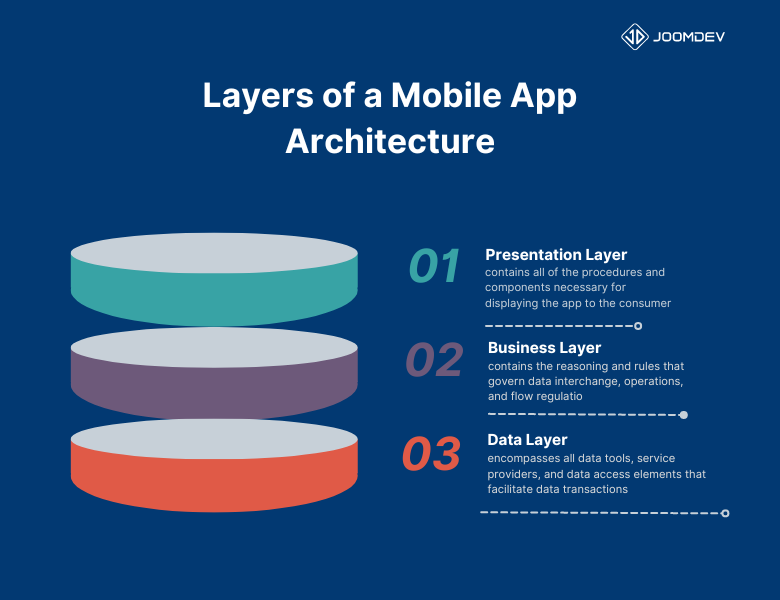
The most often-used depiction of mobile app architecture consists of three layers:
- Presentation Layer
- Business Layer
- Data Layer
We will go through each of these levels in further depth.
Presentation Layer
The presentation layer contains all of the procedures and components necessary for displaying the app to the consumer. When creating the presentation layer, the emphasis is on what users will be seeing and how they will be interacting with the app. This layer is based on the UI and UX. As a result, it is directly tied to the users.
- User Interface (UI): It refers to design components such as colors, fonts, location, and general layout. Understanding the target demographic and distinct user personas is essential for creating a better user interface.
- User Experience (UX): It relates to how a user engages with the app, such as hyperlinks, buttons, sliders, multimedia (video and audio), and so on. The display layer approach inside the mobile app architecture is guided by this knowledge. All components are chosen in this manner.
During the creation of this tier, app developers must select the appropriate platform and iOS type to ensure compliance with standards.
Business Layer
This layer contains the reasoning and rules that govern data interchange, operations, and flow regulation. It includes the fundamental processes, business logic, objects, and other crucial elements. It is also in charge of security, data caching, authentication, logging, and exception handling. Depending on the app’s operations, it might reside on the user’s device or on the server. The business layer provides solutions to problems like:
- What is the issue which your app is attempting to solve?
- How will this app deliver the solutions to the users?
- How does it vary from the market’s current competitors?
Data Layer
This layer, as the name implies, encompasses all data tools, service providers, and data access elements that facilitate data transactions. This layer is divided into two sections:
- Persistence: API data access to data sources.
- Network: A network connection, routing, and fault reporting.
Important Considerations When Developing Mobile App Architecture
A crystal clear mobile app architecture is essential since it speeds up the development process. Developers can also regulate the flow of data within the application. It improves application quality and makes testing more efficient. The app of every layer of a three-layer model is determined by its function. It is determined by the display designs and their actions. In addition, the following considerations are significant for designing and building your mobile apps:
Type of Device
When creating a mobile app, pick the platform first – iOS/ Android/ Windows/ Cross-platform. Next, evaluate the various smartphone types in use which are numerous. These are critical pieces of information for determining the optimal dimensions for development. Keep the following considerations in mind, when building a mobile app:
- DPI and screen size
- Display resolution
- CPU processor type
- RAM size
The aim at this stage is to provide the most consistent experience possible across all platforms and device sizes including smartphones or tablets so that every user, regardless of device choice, gets the optimal experience.
Frameworks
Developmental frameworks are taken into account when creating the mobile app architecture and establishing the tech stack. App development Frameworks provide libraries, basic templates, and components for constructing both front-end and back-end web projects.
Bootstrap, React, Vue, or Backbone are some front-end frameworks for developing mobile apps. Back-end (server-side) development frameworks are determined by the programming language and target platform used, which can include Ruby on Rails, Swift, Xamarin, and Flutter, among many more.
Bandwidth Possibilities
User research is essential for learning details about the potential user. Users throughout the world face varying bandwidth constraints, with some nations on 5G while others are still suffering patchy connectivity. A highly dynamic, graphic-heavy app, for example, will not be suited for apps aimed at rural customers.
UI/ UX
For mobile app architecture, app design is critical for both initial impressions (how it appears – a great UI) and retaining users (how it runs – a robust UX). A good user experience (UX) design is essential for online business, but UX is compounded by the varying user requirements and best practices of each OS and device.
During the design process, the mobile app architecture should harmonize UI and UX. To guarantee the app is providing value, begin by learning the fundamentals of smartphone UX design as well as the newest UX design trends.
Navigation
The user’s immediate interaction with the design is through navigation, which affects simultaneously the front and the back end. A good mobile UX design makes it easy for visitors to navigate the website and discover other parts. Navigation requires familiarity. Below mention, the navigation best practices contribute to the ease of use of the mobile app, minimizing friction in the user journey:
- Hamburger Menu (three-line menu): Because of its familiarity, the hamburger menu in the navigation top bar is popular among mobile apps. It reduces clicks by improving navigation with a mouse over the menu.
- Search: A well-placed search bar improves usability, with the typical location being top right.
- Buttons/ Bars/ Drawers/ Tabs: There are various ways to browse around in an app, such as fixed bars of buttons, vertical bars, drawers (secret navigation), and tabs (filtered data with set titles).
- Conventional Icons: Home, search, images, folders, and other recognizable symbols make navigating easy.
- Functional Labeling: It helps differentiate information by spelling out the objective of a button, choice, or function.
- Site Organization: Classification may make website navigation either simplified or complicated, based on how the sections are called and structured.
- Gestures: It enables hand motion navigation and can help to speed up navigation.
- Scrolling: Refers to how the app supports scrolling vs fixed items.
Real-time Changes vs. Push Notifications
Whenever it refers to alert frequency and manner, there is a delicate balance to be struck between prodding consumers and aggravating them. Notification rate can also affect phone battery power, which can affect user retention.
Mobile alerts are texts sent by applications to notify users that they have a current in-app message, which might be from the app directly (such as the latest updates, promotions, or recalls) or from a different user. Android users are inherently opted in to get push notifications, but iPhone users must opt-in, in and do so at a lesser rate.
While some may find them irritating, push notifications may be an excellent marketing tool. Push marketing works best when it is tailored or provides a feeling of urgency.
Moving beyond periodic push notifications, mobile applications are using real-time technology to increase app involvement. A delivery app, for example, can employ real-time updates to notify users when a beauty order has been confirmed, in transit, ready to dispatch, or monitored on a live map. Health and fitness applications are other examples that benefited from real-time warnings. Real-time updates, like push notifications, have a time and place to avoid inundating consumers with notifications.
How to Choose the Right Mobile App Architecture?
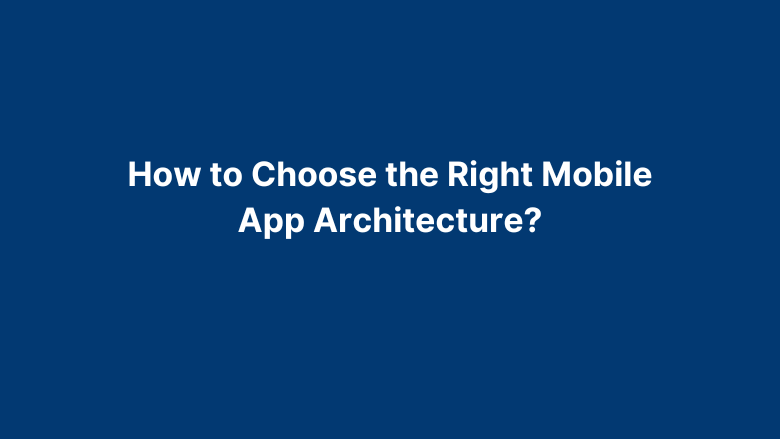
When developing the design of mobile app architecture, consider the following:
App Budget
The architecture of a mobile app is majorly impacted by the developer’s skill set, market study, and development methodology. Regrettably, the need for fast, dexterous development rapidly dominates the accessibility of IT professionals for different types of application developers, resulting in additional time takes that slows down the rendering of a mobile app outdated when it enters the market.
Potential Audience Research
Users, their profiles (socioeconomic background, requirements, and objectives), competitive research, agile storyboards, flows, modeling, wireframes, and paradigm testing should all be identified.
Key Features Criteria
Allow the business requirements to steer the pointers, defining if the software should be developed natively, hybrid, or cross-platform.
Platform Selection
The finest user interface and design approaches will differ based on the platform.
Time for Growth
Some architectures need additional time to construct specific pieces or connections, which should be included in the overall strategy and selection.
Begin Creating a Tester Application
The rapidly movable development focuses on iterative growth and continual feedback, with an emphasis on user-centered input that can only be achieved through a testing application. The little app has basic features and mobility and gives a useful critique on if the structure is meeting the needs of the potential user.
Different Types of Mobile Apps
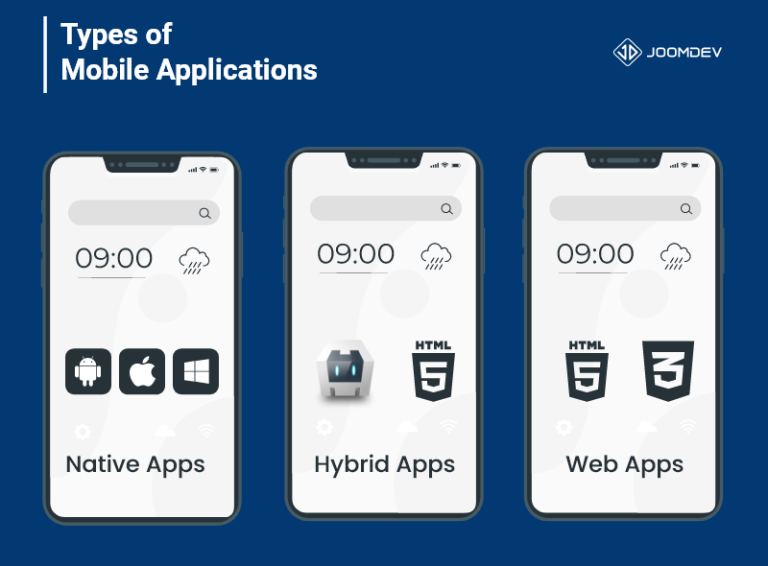
The industry mainly uses three types of mobile apps:
- Native Apps
- Hybrid Apps
- Web Apps
Native Apps
Native apps are saved and operated on a device’s local memory. These applications are identical to integrated programs like internet browsers or mail, and they can use all features of mobile devices and interfaces. Both Google and Apple have high-quality native apps in their respective app store.
But what is the USP of native mobile apps?
These apps are created utilizing native scripting languages and frameworks for a device-specific platform. For instance, you’ll need Java and the Android SDK to create an Android app. As a result, you must start from scratch when developing an iOS app using tools like Swift and AppCode if you want to execute the same code on iOS.
Additionally, native programs load quickly, work offline, are simple to use, and operate without any problems on compatible devices. However, they are not adaptable because you would have to create a new app if you wanted to investigate other mobile app platforms, cost substantial time and money to produce, and require frequent updates.
Some of the very popular native apps are Hive, Duolingo, Discover, Adobe Lightroom, and many more.
Hybrid Apps
Alternatives to native apps, which can only run on one platform, include hybrid applications. These solutions were developed using web technology. They function within native apps and show web-based content inside the native application shell. Their information may be available through a web server or incorporated into the app. Therefore, these web-based apps combine native and online interfaces while having access to a device’s hardware.
Hybrid applications may access alike features of native APIs such as contacts, cameras, GPS, and other features and are often cheaper and faster to create than native apps. You don’t have to create both iOS and Android applications because they provide a single codebase. Additionally, mobile apps demand less upkeep than native ones.
Downsized applications are more sluggish than native mobile applications, have network restrictions, and can’t operate offline. Since your software is limited in how much of the device’s capabilities it can use, achieving native functionality may be difficult. Since both platforms necessitate numerous code modifications, it is challenging to maintain speed and efficiency that is comparable to native programs.
Some of the very well-known hybrid apps are Twitter, Evernote, Gmail, Uber, and many others.
Mobile Web Apps
Mobile web apps may be accessed using a web URL in a browser’s address bar and are wholly internet-based. For extra convenience, a number of mobile web app developers provide buttons that may be seen on the home screen and launched there. The software stays on the display rather than being placed on the gadget.
These web-based apps, which were developed using HTML, CSS, and JavaScript, are updated on their own from the internet without the need for a manual submission or any external approval.
Mobile web applications have a bigger audience since they are completely platform-neutral and operate in a browser. Because you only require to edit or adapt the significance or appearance once, and the modifications are mirrored across all mobile devices, they are easier and cheaper to handle.
Contrary, mobile web apps are not exposed to native device features like maps, recording devices, and so forth. They could have problems with screen sizes, necessitating a number of changes from software developers. Although they have limited capabilities, they can work online. The user experience is negatively impacted by everything mentioned.
Some of the popular examples of mobile web apps are Quora, Wikipedia, and Salesforce.
Types of Mobile App Architecture
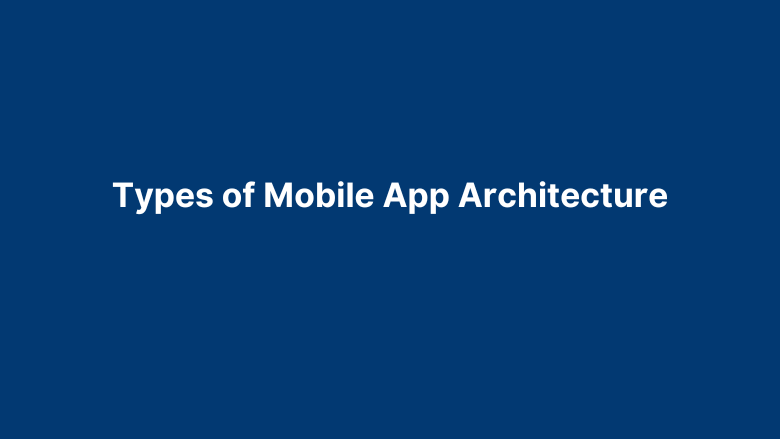
Depending on the types of mobile applications, there are corresponding mobile app architectures:
- Android Mobile App Architecture
- iOS Mobile App Architecture
- Hybrid Mobile App Architecture
- Cross-platform App Architecture
Android Mobile App Architecture
There is no one mobile structure for the Android operating system and Google does not provide any suggestions or guidelines about architecture. Nevertheless, the Android programming ecosystem has come to the conclusion that the clean framework works the most suitable for Android applications via trial and error.
What keeps Clean design so advantageous for the creation of Android apps is its division of architecture layers. It gives layers autonomy while yet enabling data communication between them.
A clean paradigm is typically shown as a ladder with four layers:
- Entities: They describe business logic
- Use cases describe app logic
- Interface Adapters transform information from the test instances format to an external professional pattern such as a database or the web. Presenters and portals are examples of interface adapters.
- The outermost layer comprises tools and frameworks such as databases, user interfaces, HTTP clients, and so on.
Every single layer has independent limits to keep the dependency rule and prevent business logic and application logic from relying on presenters, interfaces, or DB. These Boundaries offer the o/p port for the response and the i/p port for the query, allowing layers to communicate with one another.
The clean layout of an application is differentiated by its defined hierarchy and independent level of layering:
- Easy to check and diagnose.
- Independent of the user interface.
- Independent of databases, other frameworks, and libraries.
- Simple to install multiple plug-ins.
iOS Mobile App Architecture
Contrary to Android, the Apple program gives more assistance to software developers on how to create an iOS app structure based on the Model-View-Controller (MVC) paradigm. Nevertheless, iOS programmers are not confined to just one architectural design; this is the one that is most typically in use in iOS apps.
Model View Controller (MVC) – Most Often Used Architecture Type
The purpose of selecting the finest architecture is to reduce money costs and time on development. MVC is the standard architecture used among iOS developers for creating iOS, and macOS applications. Because MVC-based mobile apps are more extensible.
Some well-known frameworks for developing iOS apps include React Native, Flutter, and Ionic. You may learn further about iOS design patterns, which can assist in improving app design and making mobile apps more powerful. The MVC model consists of three layers:
- Model is a data layer that includes permanence, modeling objects, syntax, managers, and networking code.
- View is in charge of visual display; this is the tier that interacts with users and lacks domain-specific logic, thus the classes in this level are reusable.
- The controller layer facilitates communication between the model and the view.
The MVC operating premise is straightforward. The user engages with the app and executes a view layer action. The action is passed to the controller via the view. The controller examines the action received and takes certain judgments. If required, it may navigate to Model and make modifications there. The model modifies data values and returns them to the controller. The controller then passes the data to the view, which displays the outcomes to the user.
iOS developers may use the MVC paradigm to:
- Significantly expedite the process of developing mobile apps.
- Create clear communication between app levels.
- Obtain a well-structured, easy-to-maintain codebase.
- Obtain an easy-to-test codebase.
Model View ViewModel (MVVM) – Prominent in the Industry
To keep it a mystery, MVVM is also another familiar design paradigm for developing iOS apps. In a nutshell, MVVM is built on the MVC component pattern. Overall, it is determined by the design of the MVC module. These four concepts underpin the architecture.
- Minimalism
- Blendability
- Designability
- Testability
The iOS developers utilize the MVVM architecture to create iOS apps because it simplifies UI and block creation. When compared to event-driven programming, ViewModel is simpler to unit test.
VIPER – Create Clean Architecture Apps
VIPER is a simple architecture for an iOS app with five components:
- View– Its primary role is to take inputs and show data as the user specifies.
- Interactor – It includes business logic depending on the individual use scenario.
- Presenter – It contains the View logic and data, and it updates the View in accordance to the orders of the interactor.
- Entity– An app’s entity is the Prototype that interactors use.
- Routing – The router decides which View is shown to the viewer as well as which View is shown next.
It is designed from the ground up to supply the elements for the application’s use cases. VIPER is difficult to learn because of its various components. Choose VIPER if you are engaged in a difficult project that demands thorough analysis and development.
Hybrid Mobile App Architecture
The hybrid mobile app architecture works the preceding way. The presentation layer includes a web-based interface. It’s made with web technologies including HTML, CSS, and JavaScript, and it’s driven by the rendering engine. PhoneGap, Apache Cordova, and Ionic Capacitor are software development frameworks that interface with the native component via API calls.
Some well-known apps which are using hybrid frameworks are Instagram (built-in React Native), and BMW (built-in Flutter).
Cross-Platform App Architecture
Many people confuse hybrid and cross-platform technologies. The only thing that both sorts of apps have in common is “code shareability.” Cross-platform mobile apps, like hybrid apps, employ a shared code with platform-specific skills in each native shell. These apps do not utilize web languages, but rather frameworks like React Native, Xamarin, and others. The user experience of cross-platform applications is very close to that of native apps, which is extremely challenging.
Overall, these apps are the greatest option for low-cost bespoke apps with features that are safe, reliable, and simple to maintain and develop. Some of the advantages of cross-platform programs include:
- Fewer Cloud Integration Technical impediments
- Reusability of Code
- Cost-effectiveness
- UI component consistency
- Simple Hosting Less Time to Market
The cross-platform mobile app is built on a plugin-able architecture, which means that accessibility to native equipment APIs may be broadened in a modular fashion.

Want to develop a mobile app for your startup that run on all the platforms?
Don’t worry, we are here to help you. Let’s book a free consultation call with our expert and let us understand your business and what you want to achieve.
We strategize, design, develop and help your business idea to turn into reality and make it successful.
Final Words: Make the Best Use of Mobile App Architecture for your App
The architecture of every mobile app is critical to its success. As a result, it is imperative to carefully evaluate what features you intend to add to your app, how you intend to deliver them, and how they’ll be integrated into the architectural levels.
Many variables influence the type of architecture, including the type of end-users, mobile devices, and resources available. It might be challenging to consider all of these factors while developing your app. It’s a great idea to discuss app building with a mobile app development business, which can advise you on the best architecture type to use and the most efficient techniques to construct your app.
We hope you found the blog informative! If you have any questions, feel free to ask in the comments section below. We would love to clear your doubts.
Wish you all the best in your mobile app development endeavor!








